Embark on a journey to unlock the secrets of the night sky with “How to Use a Planisphere to Find Constellations”! Ever gazed up at the stars and wondered what constellations you were seeing? A planisphere, your personal star map, is the perfect tool to navigate the celestial sphere. This guide will illuminate the planisphere’s history, components, and how to use it to pinpoint constellations, revealing the wonders of the cosmos.
A planisphere, also known as a star wheel, is a fascinating analog astronomical instrument. It’s essentially a circular star chart that you can adjust to match the date and time, showing you which constellations are visible from your location. We’ll cover how to understand its components, set it up accurately, and use it to identify stars, navigate the night sky throughout the year, and even deal with common challenges like light pollution.
Introduction to Planispheres
A planisphere is a fascinating and practical tool for stargazing, acting as a portable, adjustable star chart. It allows you to identify constellations visible at any given time and date. Understanding and using a planisphere unlocks the wonders of the night sky, making celestial navigation and astronomical observation accessible to everyone.
What a Planisphere Is and Its Purpose
A planisphere is essentially a circular star map designed to show the constellations visible from a specific latitude at any time of the night and any day of the year. It consists of two adjustable discs. The lower disc displays a map of the stars and constellations, while the upper disc has a window that shows the portion of the sky visible at a specific time and date.
The primary purpose of a planisphere is to provide a real-time representation of the night sky, allowing users to easily locate and identify celestial objects.
Brief History of Planisphere Development and Its Significance
The concept of a rotating star chart dates back centuries. Early forms, though not identical to modern planispheres, served similar purposes. The development of the planisphere is linked to the increasing interest in astronomy and navigation. Over time, the design evolved, incorporating more accurate star positions and refined mechanisms for time and date adjustment. The significance lies in its ability to democratize access to astronomical knowledge, making stargazing a more accessible hobby.
The planisphere’s portability and ease of use have made it a valuable tool for both amateur astronomers and educators.
Different Components of a Planisphere
A planisphere comprises several key components working in harmony to display the night sky.
- The Star Chart: This is the lower, usually larger, disc. It depicts the constellations, bright stars, and often, deep-sky objects like nebulae and galaxies. The star chart is usually a projection of the celestial sphere onto a flat surface.
- The Mask: This is the upper disc, featuring a window that reveals a portion of the star chart corresponding to the current time and date. The shape of the mask window is typically oval or elliptical, representing the horizon and zenith.
- The Time/Date Dial: This is usually located on the edge or center of the planisphere. It’s used to align the current date and time with the star chart, allowing you to determine which constellations are visible.
- Latitude Scale: Most planispheres are designed for a specific latitude. The star chart is constructed based on the perspective from that latitude. Some planispheres have multiple scales for different latitudes.
- The Horizon Line: This is usually represented by the edge of the mask window. It indicates the point where the sky meets the Earth, effectively showing which stars are above the horizon.
Understanding the Planisphere’s Components
Now that you’ve been introduced to the planisphere, let’s dive into its essential parts. Understanding these components is key to unlocking the planisphere’s power to map the night sky. Each element plays a crucial role in representing the celestial sphere and helping you pinpoint constellations.
The Rotating Dial
The rotating dial is the heart of the planisphere, and it’s what makes it so useful. This adjustable component mimics the movement of the sky throughout the year and across the hours of the night.The dial consists of two main parts:
- The outer wheel, which typically displays the months and days of the year.
- The inner wheel, which usually shows the hours of the day, often using a 24-hour clock format.
To use the dial, you align the date with the time. For example, if you want to find the constellations visible at 9:00 PM on October 27th, you would rotate the dial until October 27th aligns with the 21:00 (9:00 PM) mark on the inner wheel. This alignment then reveals the portion of the sky visible at that specific time and date.
The dial’s ability to represent this dynamic relationship between time and the celestial sphere is what makes it such a powerful tool.
Date and Time Scales
The date and time scales are meticulously calibrated to provide accurate astronomical information. They are the foundation upon which the planisphere’s functionality is built.These scales are essential for:
- Date Scale: Typically found around the outer edge of the planisphere, the date scale is calibrated in months and days. It represents the Earth’s position in its orbit around the Sun.
- Time Scale: Located on the inner rotating dial, the time scale is calibrated in hours, usually using a 24-hour clock format. This scale reflects the Earth’s rotation on its axis.
The accurate representation of these scales is crucial. A slight misalignment can lead to significant errors in identifying constellations. For example, if you’re off by even an hour, the stars you see in the planisphere may not accurately reflect what’s visible in the sky.
Horizon and Meridian Lines
The horizon and meridian lines are essential visual references on the planisphere. They help you understand your perspective on Earth and how to orient yourself in relation to the stars.These lines provide crucial context:
- Horizon Line: This curved edge represents the observer’s local horizon, the boundary between the visible sky and the Earth. Everything below this line is below the horizon and therefore not visible.
- Meridian Line: This is a vertical line that runs from the north point on the horizon, through the zenith (the point directly overhead), and down to the south point on the horizon. The meridian represents the line of longitude that passes directly through your location. When a celestial object crosses the meridian, it is at its highest point in the sky for that night.
The horizon line is particularly useful because it changes depending on your location on Earth. The planisphere is usually designed for a specific latitude, and the horizon line is adjusted to reflect the portion of the sky that would be visible from that latitude. The meridian line provides a reference point for determining the position of celestial objects in the sky relative to north and south.
Setting Up Your Planisphere
Setting up your planisphere correctly is crucial for accurate star identification. A misconfigured planisphere will show you the wrong stars and constellations, leading to frustration and a wasted observing session. The process involves adjusting the planisphere for your date, time, and observing location. Let’s break down how to do this effectively.
Setting the Planisphere to Date and Time
To use a planisphere, you need to align it with the current date and time. This is because the stars appear to move across the sky throughout the night and throughout the year. The planisphere provides a snapshot of the sky at a specific moment.Here’s how to set your planisphere to the correct date and time:
- Locate the Date Dial: The date dial is typically a circular scale located around the edge of the planisphere’s base. It’s marked with months and days.
- Find the Time Dial: The time dial is usually a circular scale located on the rotating disc, often with markings for hours and minutes.
- Align the Date and Time: Rotate the rotating disc until the current date on the date dial aligns with the current time on the time dial. For example, if it’s July 15th at 9:00 PM, align the “July 15” mark on the date dial with the “9:00 PM” mark on the time dial.
- Consider Daylight Saving Time (DST): If DST is in effect, you’ll need to adjust the time on your planisphere accordingly. For example, if it’s 9:00 PM DST, set the planisphere to 8:00 PM to account for the one-hour time difference.
For example, if you’re observing on October 31st at 10:00 PM EDT (Eastern Daylight Time), you would first adjust for DST. Since DST is in effect, subtract one hour, making it 9:00 PM. Then, align “October 31” on the date dial with “9:00 PM” on the time dial. This setting will accurately represent the visible night sky at that moment.
Adjusting for Different Latitudes
Planispheres are designed for a specific range of latitudes. This is because the stars visible from different latitudes vary. You need to adjust the planisphere based on your location’s latitude.Here’s how to adjust your planisphere for latitude:
- Find Your Latitude: Determine your current latitude. You can find this using a GPS device, a smartphone app, or by searching online for your city or town’s latitude.
- Locate the Latitude Range: Most planispheres have a range of latitudes printed on them, usually on the base. This range indicates the latitudes for which the planisphere is designed to be accurate.
- Use the Correct Edge: The planisphere’s edge is usually marked with degrees of latitude. The edge corresponding to your latitude is the one you’ll use for viewing the sky. Some planispheres may have a slider or adjustment mechanism for this purpose.
- Adjust the Planisphere: If your latitude is within the planisphere’s range, no further adjustment is needed. If your latitude is close to the edge of the range, consider the potential for slight inaccuracies, especially near the horizon.
For instance, if your planisphere is designed for latitudes 30° to 60° North and you are located at 40° North latitude, you would use the planisphere directly. If you are located at 65° North, the planisphere might show some distortion, especially near the horizon.
The Importance of Accuracy in Setting Up the Planisphere
Accuracy is paramount when using a planisphere. Even small errors in setting the date, time, or latitude can lead to significant discrepancies in what you see in the sky. This can lead to misidentification of stars and constellations.Here’s why accuracy matters:
- Star Positions: A small error in time can shift the positions of stars by a few degrees, making it difficult to find the constellation you are looking for.
- Horizon Line: Incorrect latitude settings can change the horizon line on your planisphere, affecting which stars are visible. The horizon is a critical reference point.
- Lost Observing Time: Inaccurate settings waste valuable observing time. You might spend a significant portion of your observing session trying to identify stars that aren’t actually visible.
- Frustration: Inaccurate settings can lead to frustration and a negative observing experience.
Consider a real-world example: If you incorrectly set the time by one hour, you might miss the appearance of a particular constellation at the beginning of the night. This is because the stars appear to move across the sky over the course of the night. Accurate settings are key to a successful and enjoyable stargazing experience.
Locating Constellations

Now that you understand how to use your planisphere, it’s time to learn how to pinpoint constellations in the night sky. This involves correlating the planisphere’s representation of the celestial sphere with what you actually see when you look up. This section will guide you through the process, providing techniques for identifying constellations and navigating the starry expanse.
Finding Constellations at a Specific Time
Using the planisphere to locate constellations at a specific time is a straightforward process. It allows you to predict which constellations will be visible and their positions in the sky.To find constellations at a specific time, you will need the following steps:
- Set the Date: Locate the current date on the planisphere’s outer edge. Rotate the planisphere’s dial or wheel until the date aligns with the current month.
- Set the Time: Identify the current time on the planisphere’s inner edge, which represents the hour of the day. Align this time with the date you previously set.
- Observe the Sky: The planisphere now shows the portion of the sky visible at that specific time and date. Hold the planisphere above your head, orienting the compass directions on the planisphere with the corresponding directions on the ground (North, South, East, West).
- Identify Constellations: Match the star patterns on the planisphere with the stars you see in the sky. Look for distinctive shapes and bright stars to help you get oriented.
For example, let’s say it’s October 26th at 9:00 PM. After setting the date and time on your planisphere, the planisphere will show the constellations visible at that time, such as Andromeda, Pegasus, and Cassiopeia, depending on your location. You can then use the planisphere to locate these constellations in the real sky.
Identifying Bright Stars and Their Constellations
Identifying the brightest stars is a crucial step in navigating the night sky. These stars act as beacons, guiding you to the constellations they belong to.Here are some methods for identifying bright stars:
- Use the Planisphere: The planisphere shows the relative brightness of stars using different sizes for the star symbols. Larger stars are brighter.
- Consult Star Charts: Star charts, often found in astronomy books or apps, list the brightest stars with their names and magnitudes.
- Look for Distinctive Features: Some bright stars are easy to spot due to their color or position in a recognizable asterism (a smaller, recognizable pattern within a constellation). For instance, the bright red star Betelgeuse in Orion is easily distinguished.
- Use Magnitude Scales: The magnitude scale measures the brightness of stars. Lower magnitudes indicate brighter stars. For example, a star with a magnitude of 0 is brighter than a star with a magnitude of 1.
Once you’ve identified a bright star, use the planisphere to determine which constellation it belongs to. For example, if you spot the bright star Sirius, the planisphere will help you determine that it belongs to the constellation Canis Major.
Correlating the Planisphere with the Actual Night Sky
Successfully using a planisphere requires you to correlate its representation of the sky with the actual sky you observe. This is achieved by comparing the planisphere’s star patterns with the real-world sky.Here’s how to correlate the planisphere with the night sky:
- Orientation: Hold the planisphere overhead, aligning its compass directions (N, S, E, W) with the corresponding directions on the ground. This is critical for accurate alignment.
- Find a Reference Point: Start by locating a familiar constellation or bright star. This serves as your initial reference point. The North Star (Polaris) is an excellent reference, as it remains relatively stationary in the northern sky.
- Match Patterns: Compare the star patterns on the planisphere with the patterns you see in the sky. Look for distinctive shapes, asterisms, and the relative positions of stars.
- Adjust and Refine: Make small adjustments to the planisphere’s orientation as needed to match the sky. This may involve rotating the planisphere slightly or adjusting your viewpoint.
- Practice and Patience: The ability to correlate the planisphere with the sky improves with practice. Don’t be discouraged if it takes time to become proficient.
For instance, imagine you are trying to find the constellation Orion. First, identify its characteristic belt of three stars. Then, use the planisphere to find Orion’s location. Hold the planisphere so the belt of Orion on the planisphere matches the belt of Orion in the sky. The other stars of Orion should then align with the corresponding stars in the sky, and you can then identify the surrounding constellations.
Using the Planisphere to Find Specific Stars
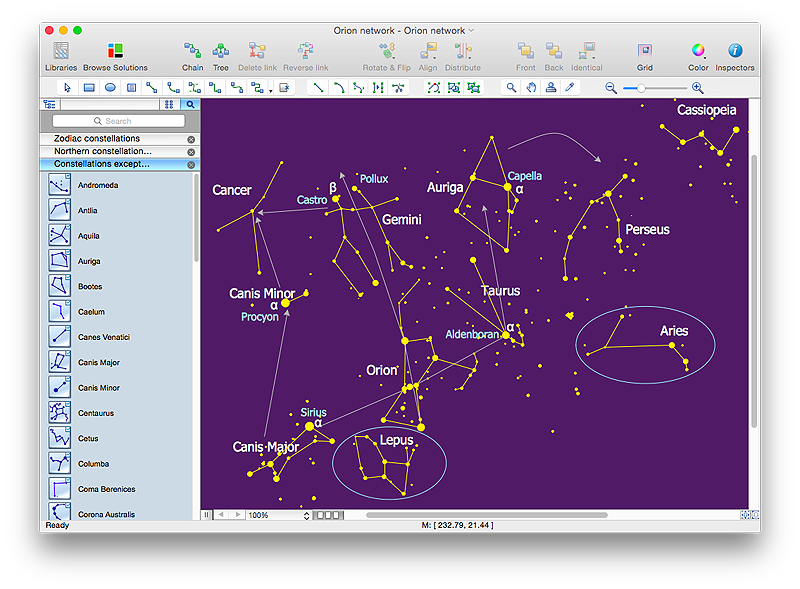
Now that you’ve learned how to identify constellations, let’s move on to finding individual stars. The planisphere is not only a tool for locating constellations but also for pinpointing the positions of specific stars within those constellations. This ability is crucial for deeper astronomical observations and understanding the night sky in detail.
Locating Stars on the Star Chart
The planisphere’s star chart provides a map of the celestial sphere, displaying the positions of stars based on their right ascension and declination. These coordinates are analogous to longitude and latitude on Earth. Understanding how to use these coordinates allows you to precisely locate any star listed on the planisphere or in a star catalog.The process involves the following steps:* Identify the Star’s Coordinates: Locate the star’s right ascension (RA) and declination (Dec) from a star catalog, astronomy software, or online database.
These coordinates are usually expressed in hours, minutes, and seconds for RA, and degrees, arcminutes, and arcseconds for Dec.
Find the Declination Circle
On the planisphere, the declination is represented by concentric circles. Locate the circle that corresponds to the star’s declination.
Locate the Right Ascension
The right ascension is marked along the edge of the planisphere, representing the hours. Determine the point on the declination circle that corresponds to the star’s right ascension for the date and time you are observing.
Position the Planisphere
Rotate the planisphere to the date and time of your observation. The point where the star’s RA and Dec intersect on the planisphere indicates the star’s position in the sky at that time.
Finding Stars Using Coordinates
The planisphere allows you to find stars by their coordinates, which are given in right ascension and declination.
Right Ascension (RA) is measured eastward along the celestial equator in hours, minutes, and seconds. Declination (Dec) is measured north or south of the celestial equator in degrees, arcminutes, and arcseconds.
To locate a star:
1. Find the Declination
Locate the declination circle on the planisphere that matches the star’s declination.
2. Find the Right Ascension
Identify the right ascension value on the edge of the planisphere.
3. Intersect the Coordinates
The point where the declination circle and the right ascension value intersect on the planisphere indicates the star’s position in the sky at that time.
Commonly Observed Stars and Their Planisphere Positions
Here is a list of commonly observed stars and their approximate planisphere positions, offering examples to assist you in locating these celestial objects:
- Polaris (Alpha Ursae Minoris): Declination: +89° 15′, Right Ascension: 2h 31m. Polaris is located very close to the North Celestial Pole, and it appears stationary throughout the night. This star is always visible from the Northern Hemisphere.
- Sirius (Alpha Canis Majoris): Declination: -16° 43′, Right Ascension: 6h 46m. Sirius is the brightest star in the night sky. To find it, locate the constellation Canis Major (the Big Dog).
- Betelgeuse (Alpha Orionis): Declination: +7° 24′, Right Ascension: 5h 55m. Betelgeuse is a red supergiant star located in the constellation Orion.
- Rigel (Beta Orionis): Declination: -8° 12′, Right Ascension: 5h 15m. Rigel is another bright star in Orion, often appearing blue-white.
- Procyon (Alpha Canis Minoris): Declination: +5° 13′, Right Ascension: 7h 39m. Procyon is a bright star in the constellation Canis Minor (the Little Dog).
- Aldebaran (Alpha Tauri): Declination: +16° 31′, Right Ascension: 4h 36m. Aldebaran is a bright, orange giant star in the constellation Taurus (the Bull).
- Vega (Alpha Lyrae): Declination: +38° 47′, Right Ascension: 18h 36m. Vega is a bright star in the constellation Lyra (the Lyre).
- Capella (Alpha Aurigae): Declination: +46° 00′, Right Ascension: 5h 16m. Capella is a bright star in the constellation Auriga (the Charioteer).
Identifying Constellations: Techniques and Tips
Knowing how to find constellations is one thing, but actuallyidentifying* them requires practice and a few key techniques. This section will guide you through recognizing common star patterns, differentiating between similar constellations, and using tools like brightness and location to aid your search. Remember, patience and persistence are key – the more you observe, the easier it becomes!
Common Star Patterns and Their Associated Constellations
Many constellations are recognizable because of their distinctive star patterns. Learning these patterns is crucial for quickly locating constellations in the night sky.
- The Big Dipper (Ursa Major): This asterism (a recognizable pattern within a constellation) is perhaps the most famous. It’s easily identified by its “dipper” shape: a curved handle and a bowl. The Big Dipper is part of the larger constellation Ursa Major, the Great Bear.
- Orion the Hunter: This constellation is dominated by a bright rectangle of stars marking Orion’s shoulders, knees, and feet. Three stars in a row form Orion’s belt, and below the belt hangs Orion’s sword. Look for the bright red star Betelgeuse (shoulder) and the blue-white star Rigel (foot).
- Leo the Lion: This constellation resembles a backwards question mark, forming the lion’s head and mane. The bright star Regulus marks the bottom of the question mark. The rest of Leo’s body extends to the east.
- Cassiopeia: This constellation is a prominent “W” or “M” shape, depending on its orientation in the sky. It’s easily found opposite the Big Dipper (Ursa Major) on the other side of the North Star (Polaris).
- Taurus the Bull: Look for the V-shaped pattern of the Hyades star cluster, which forms the bull’s face. The bright, reddish star Aldebaran marks the bull’s eye. The Pleiades star cluster (the Seven Sisters) is also located within Taurus, appearing as a small, fuzzy patch.
Tips for Distinguishing Between Similar-Looking Constellations
Sometimes constellations can appear similar, making identification tricky. Employing these tips can help you tell them apart.
- Brightness of Stars: Note the relative brightness of stars within a constellation. Different constellations have stars of varying magnitudes (brightness). Using your planisphere, compare the brightness of the stars you see to those on the map.
- Shape and Pattern Recognition: Pay close attention to the overall shape and pattern of the stars. While some constellations may share similar stars, their overall shapes will differ. For instance, both Ursa Major and Ursa Minor contain a “dipper” shape, but their size and star arrangement differ.
- Proximity to Other Constellations: Use other known constellations as reference points. If you can find one constellation, it can help you locate others nearby. For example, if you find Orion, you can use it to find Taurus or Gemini.
- Using a Planisphere: Always refer to your planisphere! It’s your primary tool for accurate identification. Compare what you see in the sky to the planisphere, adjusting for the date and time.
Constellation Comparison Table
This table compares several constellations based on brightness, visibility, and approximate location. This allows for a quick reference when sky-gazing. The ‘Visibility’ is a general guide and varies depending on your location and light pollution. The ‘Location’ refers to the general area in the sky.
| Constellation | Brightness (Magnitude) | Visibility | Location (Approximate) |
|---|---|---|---|
| Ursa Major (Big Dipper) | 2nd to 3rd magnitude (various) | Year-round (Northern Hemisphere) | Near the North Celestial Pole |
| Orion | 1st to 3rd magnitude (various) | Winter (Northern Hemisphere) | Equatorial region |
| Leo | 2nd to 3rd magnitude (various) | Spring (Northern Hemisphere) | Between Ursa Major and Virgo |
| Cassiopeia | 2nd to 3rd magnitude (various) | Year-round (Northern Hemisphere) | Near the North Celestial Pole (opposite Ursa Major) |
Finding Constellations Throughout the Year
The night sky is not static; it changes throughout the year due to Earth’s orbit around the Sun. A planisphere is a valuable tool for understanding and predicting these seasonal shifts in the constellations visible at night. This section will explain how to use your planisphere to anticipate the constellations you’ll see throughout the year.
Revealing Seasonal Changes in the Night Sky
The planisphere effectively simulates the Earth’s perspective of the night sky at any given time and date. As the Earth orbits the Sun, our view of the cosmos changes. This is because different parts of the sky become visible as the Earth moves along its orbital path. The planisphere reflects this change by showing different constellations at different times of the year.
For instance, constellations visible in the winter months, such as Orion, are not visible during the summer because the Earth’s position in its orbit has shifted, placing the Sun in the same direction as these constellations during the day.
Predicting the Appearance of Constellations
The planisphere helps you predict when specific constellations will appear and disappear. To predict the appearance of a constellation, set the planisphere to the date and time you want to observe. Then, locate the constellation on the planisphere. The planisphere will show you if the constellation is above the horizon (visible), below the horizon (not visible), or rising or setting.
The edge of the planisphere’s sky map represents the horizon, so constellations close to the edge are either rising or setting. The planisphere also provides information about the constellations’ positions in the sky at any time of the year, which is crucial for planning your observations.
Constellations Visible During Different Months
To illustrate how the planisphere reveals seasonal changes, here are examples of constellations visible during different months, along with approximate rise and set times (these times are approximate and vary slightly depending on your location):
Before using this list, it’s important to understand that rise and set times change daily, and these are only approximations. Also, the visibility of a constellation depends on the observer’s latitude and the constellation’s position relative to the horizon.
- January:
- Orion: Rises in the early evening and is high in the sky throughout the night. It is a prominent constellation during the winter months.
- Taurus: Rises in the early evening, following Orion.
- Gemini: Rises later in the evening.
- April:
- Leo: Visible high in the sky in the early evening.
- Ursa Major (Big Dipper): Circumpolar for many observers (visible all night long) but appears in different positions throughout the night.
- Bootes: Rises in the late evening.
- July:
- Sagittarius: Visible in the early evening, low in the southern sky.
- Scorpius: Visible in the early evening, also low in the southern sky.
- Lyra: Rises in the late evening.
- October:
- Pegasus: Visible in the early evening, high in the southern sky.
- Aquarius: Rises in the early evening.
- Andromeda: Rises in the early evening, following Pegasus.
Addressing Common Challenges
Using a planisphere is a rewarding experience, but like any tool, it presents its own set of challenges. Understanding these common hurdles and knowing how to overcome them will significantly enhance your stargazing experience. This section will delve into the difficulties encountered when using planispheres and provide practical solutions to ensure you can confidently navigate the night sky.
Light Pollution’s Impact
Light pollution, the excessive artificial light that brightens the night sky, is a major obstacle for stargazers. It obscures fainter stars and constellations, making it difficult to match the planisphere to the actual sky.
- Impact: Light pollution reduces the visibility of celestial objects. The fainter the object, the more difficult it is to see. This makes it challenging to identify constellations accurately.
- Solution: The best solution is to observe from a location with minimal light pollution. This could be a rural area, a park away from city lights, or a designated dark sky site.
- Tips:
- Use a red flashlight to preserve your night vision. Red light has a lower impact on your eyes’ sensitivity to darkness.
- Allow your eyes to adapt to the darkness for at least 20-30 minutes before observing.
- Focus on identifying the brightest stars and constellations first. These are usually easier to spot even in moderately light-polluted areas.
- Consider using a light pollution filter on your telescope or binoculars if you are using them.
Weather’s Influence
Weather conditions, such as clouds, rain, and fog, can severely limit or completely prevent stargazing. Clear skies are essential for using a planisphere effectively.
- Impact: Clouds block the view of stars, rendering the planisphere useless. Rain and fog also reduce visibility.
- Solution: Check the weather forecast before planning a stargazing session. Choose a night with clear skies predicted.
- Tips:
- Use weather apps or websites specifically designed for astronomical forecasts. These often provide more detailed information about cloud cover and seeing conditions.
- Be prepared to reschedule your stargazing session if the weather is unfavorable.
- If you encounter some thin clouds, you might still be able to see the brightest stars.
Addressing Inaccurate Planisphere Settings
Incorrectly setting up the planisphere is a common mistake that can lead to inaccurate star identification. It’s crucial to ensure the planisphere is properly aligned with the current date and time.
- Impact: An incorrectly set planisphere will show the wrong stars and constellations for the given time and date. This can lead to frustration and inaccurate observations.
- Solution: Double-check the planisphere settings. Carefully align the date and time dials.
- Tips:
- Time Verification: Use a reliable time source, such as a clock or your smartphone, to set the time accurately. Remember to account for daylight saving time, if applicable.
- Date Verification: Ensure the date is correctly set on the planisphere.
- Horizon Alignment: When using the planisphere, hold it level with the horizon and orient it according to the direction you are facing (North, South, East, or West).
- Practice: Regularly practice setting up your planisphere to become more familiar with the process.
Advanced Planisphere Techniques
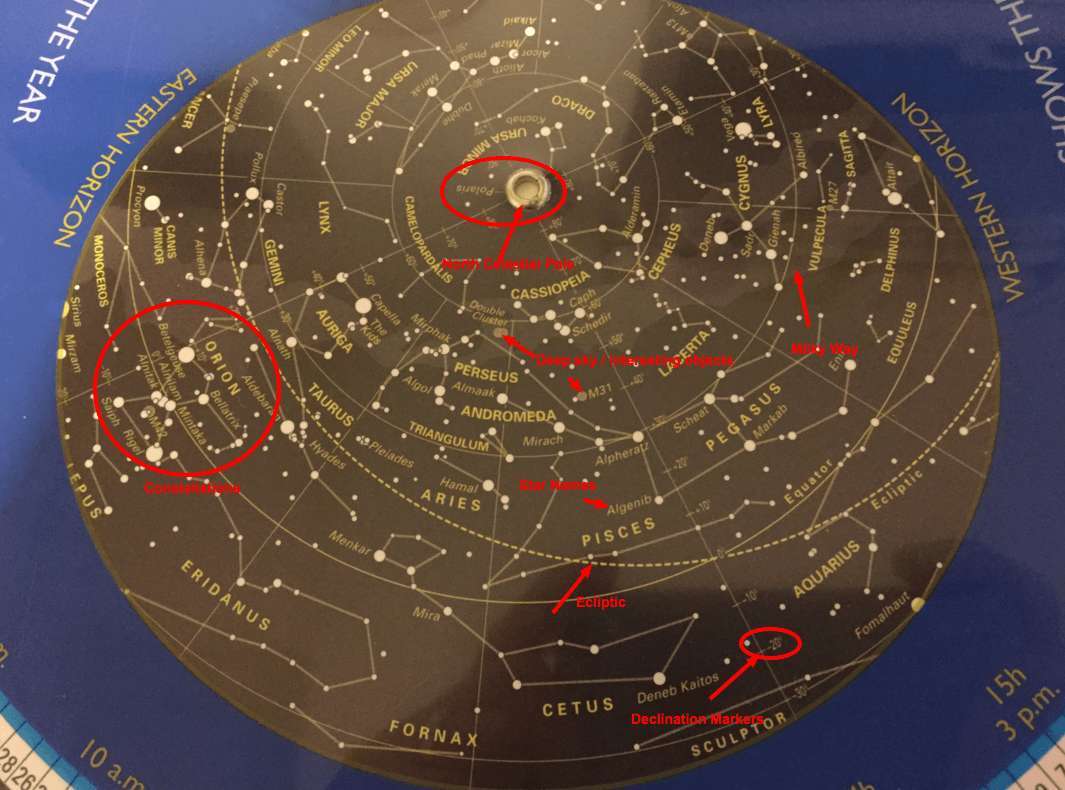
Now that you’ve mastered the basics, let’s delve into more sophisticated techniques for using your planisphere. These methods will enhance your stargazing experience, allowing you to locate celestial objects with greater precision and integrate your planisphere with other astronomy tools. We’ll explore how to use your planisphere in conjunction with other instruments, estimate the position of celestial objects, and find planets.
Using a Planisphere with Other Astronomy Tools
Your planisphere is a powerful tool, but it’s even more effective when used in conjunction with other astronomical instruments. Combining the planisphere with binoculars, telescopes, and star charts will significantly enhance your observing capabilities.
- Using with Binoculars: Binoculars are excellent for scanning the sky and observing fainter objects. Use your planisphere to locate a constellation or region of the sky. Then, use the planisphere to pinpoint a specific star cluster, nebula, or galaxy within that region. Once you’ve identified the target, point your binoculars towards that area. The planisphere provides the roadmap, while the binoculars reveal the details.
For instance, after locating the constellation Orion with your planisphere, you can use binoculars to view the Orion Nebula (M42), which appears as a fuzzy patch of light.
- Using with Telescopes: Telescopes offer even greater magnification and light-gathering power. Similar to using binoculars, start with your planisphere to find the general location of your target object. Then, use the planisphere to identify nearby bright stars or asterisms (recognizable star patterns) that will help you “star-hop” to your target through the telescope’s finder scope. This technique is particularly useful for locating faint galaxies or nebulae.
For example, to find the Andromeda Galaxy (M31), you can use your planisphere to locate the constellation Andromeda and then use the planisphere to star-hop from the bright star Mirach to the galaxy’s approximate location.
- Using with Star Charts: Star charts provide more detailed information than a planisphere, including the positions of fainter stars, deep-sky objects, and often, the paths of planets. Use your planisphere to establish the general area of the sky you’re interested in. Then, consult a detailed star chart for a closer look at the objects within that area. Star charts are especially helpful for identifying the specific objects within a constellation, such as the Double Cluster in Perseus or the various nebulae within Sagittarius.
Estimating Altitude and Azimuth
Understanding altitude and azimuth is crucial for precisely locating celestial objects in the sky. The planisphere provides a general indication of an object’s position, but to find it accurately in the sky, you need to estimate its altitude and azimuth.
- Altitude: Altitude is the angle of an object above the horizon, measured in degrees. The horizon is 0 degrees, and the point directly overhead (the zenith) is 90 degrees. Your planisphere shows the altitude of stars and constellations by the way they are placed relative to the horizon line.
To estimate altitude using your planisphere:
- Hold the planisphere level and aligned with the current date and time.
- Locate the object you’re interested in on the planisphere.
- Imagine a line from the horizon to the object. The angle of that line relative to the horizon is the object’s altitude. You can roughly estimate this by visually comparing the object’s position on the planisphere to the horizon.
- Azimuth: Azimuth is the angle of an object measured clockwise around the horizon, starting from North (0 degrees), through East (90 degrees), South (180 degrees), and West (270 degrees).
To estimate azimuth using your planisphere:- Hold the planisphere level and aligned with the current date and time.
- Identify the direction (North, South, East, or West) on your planisphere.
- Locate the object you’re interested in.
- Estimate the angle of the object relative to North. For example, an object directly east would have an azimuth of 90 degrees, while an object halfway between North and East would have an azimuth of approximately 45 degrees.
Example: If you’re looking for the star Vega on a clear evening, and your planisphere shows it is roughly halfway between the zenith and the horizon, then its altitude is approximately 45 degrees. If Vega appears to be almost directly North-East, its azimuth is approximately 60 degrees.
Using the Planisphere to Locate Planets
Planets move relative to the stars, making them a bit trickier to locate than fixed stars. However, your planisphere can still be a valuable tool in your planet-hunting endeavors.
- Understanding Planetary Motion: Planets appear to move slowly across the sky, following a path close to the ecliptic (the apparent path of the Sun). The planisphere’s star map represents the ecliptic. The positions of the planets change constantly, but you can use your planisphere to find the constellations the planets are currently passing through.
- Consulting Planetarium Software or Online Resources: Because planets move, you will need to check an ephemeris (a table of planet positions) or use planetarium software. Many free or inexpensive planetarium programs are available for computers and smartphones, such as Stellarium or SkyView. These resources provide accurate positions of the planets for any date and time.
- Using the Planisphere to Find the Right Area: Once you know the constellation a planet is in, use your planisphere to locate that constellation. The planet will be somewhere within the boundaries of that constellation.
For example, if an ephemeris indicates that Jupiter is currently in the constellation Taurus, use your planisphere to find Taurus.
Then, scan the area of Taurus to locate Jupiter. The planetarium software or ephemeris will also provide its approximate position within the constellation.
- Observing Planetary Motion Over Time: Monitor the planet’s position over several nights. Planets generally move eastward (prograde motion) against the background stars, but sometimes they appear to move westward (retrograde motion) for a period. Use your planisphere to record the planet’s position each night and track its movement.
Maintaining and Storing Your Planisphere
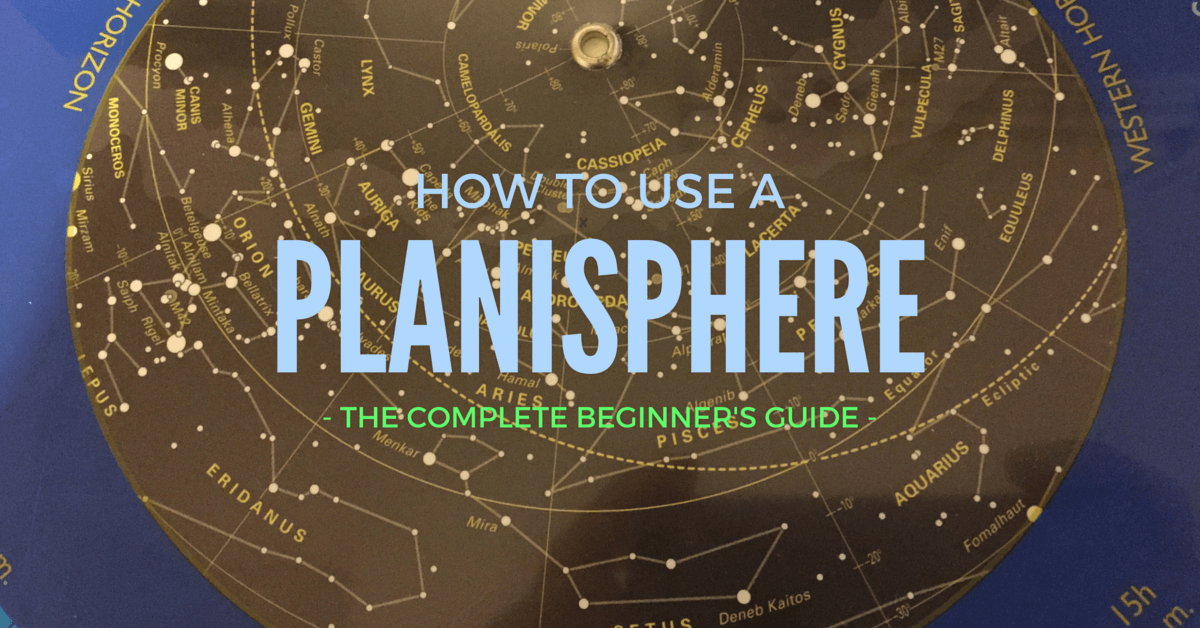
Your planisphere is a valuable tool for stargazing, and proper care will ensure it lasts for years to come. Like any delicate instrument, it requires careful handling and storage to prevent damage and maintain its accuracy. This section will provide practical tips to protect your planisphere and keep it in top condition.
Protecting Your Planisphere from Damage
Planispheres, especially those made of cardboard or thin plastic, are susceptible to damage. Preventing damage involves careful handling and awareness of potential hazards.
- Handle with Clean Hands: Always handle your planisphere with clean, dry hands. Oils and dirt from your skin can smudge the surface, making it difficult to read and potentially damaging the printing over time.
- Avoid Bending or Folding: Planispheres are designed to be flat. Bending or folding them can warp the plastic or cardboard, affecting the alignment of the star charts and making it difficult to accurately determine the constellations.
- Shield from Direct Sunlight: Prolonged exposure to direct sunlight can fade the printing on the planisphere, making it harder to see the stars. Store it in a shaded area when not in use.
- Protect from Moisture: Moisture can warp the planisphere and damage the printing. Keep it away from damp environments and avoid exposing it to rain or spills.
- Store Away from Extreme Temperatures: Extreme temperatures can also warp or damage the planisphere. Avoid storing it in hot cars, attics, or garages.
- Use a Protective Case: Consider purchasing or creating a protective case for your planisphere. This will help shield it from scratches, dust, and other potential hazards. A simple plastic sleeve or a custom-made cardboard enclosure can provide adequate protection.
Storing Your Planisphere Safely
Proper storage is crucial for preserving your planisphere’s integrity. A well-chosen storage location will protect it from environmental factors and physical damage.
- Choose a Dry and Cool Location: Store your planisphere in a dry and cool place, away from direct sunlight and extreme temperatures. A drawer, a shelf in a closet, or a dedicated storage box are all good options.
- Store Flat: Always store your planisphere flat to prevent bending or warping. Avoid stacking heavy objects on top of it.
- Use a Protective Case or Sleeve: As mentioned earlier, a protective case or sleeve will help shield the planisphere from dust, scratches, and other potential damage.
- Avoid Overcrowding: Don’t overcrowd the storage space. Make sure there’s enough room to easily remove and replace the planisphere without causing it to bend or get snagged.
- Consider a Binder or Portfolio: For multiple planispheres or star charts, a binder or portfolio can provide organized and safe storage. This also allows for easy access and retrieval.
Cleaning Tips to Ensure the Planisphere’s Longevity
Regular cleaning will help keep your planisphere in good condition and extend its lifespan. However, it’s important to use the correct cleaning methods to avoid damaging the delicate surface.
- Dust Regularly: Use a soft, dry cloth to gently dust the planisphere regularly. This will prevent dust and debris from accumulating and potentially scratching the surface.
- Remove Smudges Carefully: If you notice smudges or fingerprints, gently wipe them away with a soft, slightly damp cloth. Avoid using harsh chemicals or abrasive cleaners.
- Use a Mild Cleaning Solution (If Necessary): For stubborn stains, you can use a very mild cleaning solution. Mix a small amount of dish soap with water and apply it to a soft cloth. Test the solution on a small, inconspicuous area of the planisphere first to ensure it doesn’t damage the printing.
- Avoid Abrasive Materials: Never use abrasive cleaners, scouring pads, or paper towels to clean your planisphere. These materials can scratch the surface and damage the printing.
- Dry Thoroughly: After cleaning, ensure the planisphere is completely dry before storing it. Moisture can warp the material and damage the printing.
- Consider a Microfiber Cloth: Microfiber cloths are ideal for cleaning planispheres because they are soft, lint-free, and effective at removing dirt and smudges without scratching the surface.
Final Conclusion
From understanding the planisphere’s dial to locating specific stars and constellations, you now have the knowledge to explore the night sky. Remember that practice makes perfect, so take your planisphere outside, set it to the current time and date, and start your stargazing adventure! The universe is vast and full of wonders; now, with your planisphere in hand, you’re equipped to discover them.