Ever gazed at the night sky and wondered how to capture those mesmerizing streaks of light? Welcome to the world of star trail photography! This guide, “How to Shoot Basic Star Trail Photos,” will walk you through everything you need to know to create stunning images of the stars dancing across the night sky. From understanding the science behind star trails to mastering camera settings and post-processing techniques, we’ll break down each step in an easy-to-follow manner.
Star trail photography is a rewarding endeavor, allowing you to witness the Earth’s rotation in a visually captivating way. This guide will cover the essential equipment, camera settings, and planning needed to capture these celestial wonders. You’ll learn about choosing the perfect location, composing your shots, and even how to troubleshoot common issues. Get ready to embark on a journey under the stars!
Understanding Star Trails
Star trail photography is a captivating way to capture the movement of celestial objects across the night sky. It allows us to visualize the Earth’s rotation and the seemingly endless dance of the stars. This section will delve into the fundamental principles behind star trail photography, explaining what causes these mesmerizing trails and how the Earth’s movement shapes their appearance.
Fundamental Principle Behind Star Trail Photography
The fundamental principle of star trail photography lies in the long-exposure technique. By leaving the camera’s shutter open for an extended period, we allow the light from the stars to accumulate on the camera’s sensor. Because the Earth is constantly rotating, the stars appear to move across the sky. This apparent motion, captured over time, creates the trails we see in the final photograph.
The longer the exposure, the longer the trails.
Definition of Star Trails and Their Cause
Star trails are the visible streaks of light that result from the apparent motion of stars across the night sky during a long-exposure photograph. The cause of these trails is the Earth’s rotation on its axis. As the Earth spins, the stars seem to trace arcs in the sky, and this motion is recorded by the camera as a continuous line of light.
Influence of Earth’s Rotation on Star Trail Appearance
The Earth’s rotation directly influences the appearance of star trails. The direction and shape of the trails depend on where the photographer is on Earth and the direction the camera is pointed.
- At the North or South Celestial Poles: If the camera is pointed directly at the North Star (Polaris in the Northern Hemisphere) or the corresponding point in the Southern Hemisphere, the star trails will appear as perfect circles, with the pole as the center. The other stars will seem to rotate around this point.
- At the Equator: If the camera is pointed towards the horizon at the equator, the star trails will appear as straight lines, moving from east to west.
- At Mid-Latitudes: In between, the trails will appear as curved arcs. The curvature increases as the camera’s view gets closer to the poles.
The length of the trails is also affected by the exposure time. A shorter exposure will produce shorter trails, while a longer exposure will result in longer, more pronounced trails. For instance, a 30-minute exposure will show shorter trails compared to a 2-hour exposure. The direction of the trails always indicates the axis of the Earth’s rotation.
Essential Equipment for Star Trail Photography

Capturing stunning star trails requires a specific set of equipment to ensure success. While the basics are relatively straightforward, choosing the right gear can significantly impact the quality and creativity of your images. This section details the essential equipment needed to embark on your star trail photography journey.
Cameras Suitable for Star Trail Photography
The type of camera you use is fundamental to capturing star trails. Digital cameras are the preferred choice due to their long exposure capabilities and ability to shoot in RAW format.
- DSLR Cameras: Digital Single-Lens Reflex cameras are a popular choice. They offer excellent image quality, interchangeable lenses, and manual control over settings. They are well-suited for long exposures and offer a wide range of features for advanced users.
- Mirrorless Cameras: Mirrorless cameras are another excellent option. They are generally smaller and lighter than DSLRs, yet they provide comparable image quality and often include advanced features like in-body image stabilization. Their electronic viewfinders also provide a real-time preview of the exposure.
- Smartphone Cameras: Modern smartphones, particularly those with advanced camera systems, can also capture star trails. They typically achieve this through dedicated night modes that combine multiple short exposures. While the results might not match the quality of a DSLR or mirrorless camera, they offer a convenient and accessible entry point.
Importance of a Sturdy Tripod
A sturdy tripod is absolutely essential for star trail photography. During long exposures, any camera movement will result in blurry images.
- Stability: The primary function of a tripod is to provide stability. Look for a tripod made of durable materials like aluminum or carbon fiber. Carbon fiber tripods are generally lighter and offer excellent vibration dampening.
- Weight Capacity: Ensure the tripod can support the weight of your camera and lens. Overloading a tripod can compromise its stability.
- Features: Consider features such as a ball head or a pan-tilt head for precise camera positioning. A ball head allows for quick and versatile adjustments, while a pan-tilt head is better for more specific movements. A center column is helpful for adjusting the height, but it can also introduce instability, so use it with caution, especially in windy conditions.
Comparing Lens Types for Star Trail Photography
The choice of lens significantly impacts the look and feel of your star trail images. Wide-angle lenses are often favored for their ability to capture a large portion of the night sky, while longer focal lengths can create a more dramatic effect.
| Lens Type | Focal Length (Example) | Advantages | Disadvantages |
|---|---|---|---|
| Wide-Angle Lenses | 14-24mm (Full Frame) | Captures a broad view of the sky, including the horizon and surrounding landscape. Creates a sense of immersion. More forgiving of minor tracking errors. | Stars appear smaller and less detailed. Can introduce distortion, especially at the edges of the frame. |
| Standard Lenses | 35-50mm (Full Frame) | Offers a balance between field of view and star size. Good for capturing more detail than wide-angle lenses. Less distortion than wide-angle lenses. | May require a longer exposure time to capture sufficient star trails. Can still include some landscape elements. |
| Telephoto Lenses | 70-200mm (Full Frame) | Magnifies the stars, making the trails more prominent. Allows for isolating specific constellations or areas of the sky. | Requires extremely precise tracking and a very stable tripod. Captures a narrower field of view, limiting the inclusion of the surrounding landscape. More susceptible to atmospheric distortion. |
| Fisheye Lenses | 8-15mm (Full Frame) | Offers an extremely wide field of view, capturing nearly 180 degrees. Creates a unique, distorted perspective with very long trails. | Significant distortion, especially radial distortion. Can be challenging to compose images. Limited versatility for general photography. |
Camera Settings: Mastering the Controls
Getting the right camera settings is crucial for capturing stunning star trail photographs. These settings control how much light your camera sensor captures, influencing the brightness, sharpness, and overall quality of your images. Mastering these controls will allow you to transform ordinary night skies into breathtaking works of art.
ISO Sensitivity
ISO determines your camera’s sensitivity to light. A higher ISO setting makes the sensor more sensitive, allowing you to capture images in low-light conditions. However, increasing ISO also increases the likelihood of noise, which appears as grainy artifacts in your photos.The ideal ISO range for star trail photography typically falls between 800 and 3200.
- ISO 800-1600: This range generally provides a good balance between sensitivity and noise reduction, especially for cameras with larger sensors. It’s often a good starting point.
- ISO 3200: You might need to use ISO 3200 in areas with significant light pollution or when shooting in conditions with very little ambient light. Be aware that this setting will likely introduce more noise.
It’s important to test your camera’s performance at different ISO settings. Take test shots at various ISOs and examine the results closely to determine the acceptable noise levels for your equipment and desired image quality. Experimentation is key to finding the sweet spot for your specific camera.
Example: Imagine you’re photographing a star trail in a remote area with minimal light pollution.
You might start with ISO 1600 and evaluate the image. If the trails are too faint, you can gradually increase the ISO to 3200. Conversely, if the image shows too much noise, you could try lowering the ISO to 800 and extending the shutter speed.
Aperture Settings
Aperture refers to the opening in your lens that allows light to pass through. It’s measured in f-numbers (e.g., f/2.8, f/4, f/5.6), and a lower f-number indicates a wider aperture. A wider aperture lets in more light, but it also affects the depth of field (the area of the image that appears sharp).The recommended aperture settings for star trail photography depend on your lens and desired image quality, and you must consider these factors:
- Wide Aperture (e.g., f/2.8 – f/4): Using a wide aperture allows more light to reach the sensor, which can be beneficial in very dark conditions or when you want to use a shorter shutter speed. However, wide apertures can sometimes introduce lens aberrations or reduce sharpness, particularly in the corners of the frame.
- Moderate Aperture (e.g., f/4 – f/5.6): A moderate aperture often provides a good balance between light gathering and image sharpness. Many lenses perform at their best at these settings. This is often the recommended starting point.
Consider this: You are using a fast lens with a maximum aperture of f/2.8. While youcould* shoot at f/2.8, you might find that the images are slightly softer than desired. Stopping down to f/4 or f/5.6 might provide sharper results, even if it means slightly increasing the ISO or extending the shutter speed.
Shutter Speed Ranges
Shutter speed controls how long your camera’s sensor is exposed to light. Longer shutter speeds are essential for capturing star trails, but the ideal duration depends on the desired length of the trails. Shorter shutter speeds will create shorter trails, while longer shutter speeds will produce more extended, sweeping trails. You can also create star trails by taking many shorter exposures and stacking them together in post-processing.
- For Short Trails (e.g., 15-30 minutes): This range is suitable for capturing subtle trails or when you want to limit the total exposure time.
- For Medium Trails (e.g., 1-2 hours): This is a common range for capturing noticeable trails.
- For Long Trails (e.g., 3+ hours): These exposures will create dramatic, sweeping trails. Be prepared for increased noise and potential issues with battery life and dew.
For example, to capture trails that span a couple of hours, you’ll need a shutter speed of at least that duration. This can be achieved through a single long exposure, or by taking multiple shorter exposures and stacking them. Keep in mind that longer exposures require more battery power and can be more susceptible to environmental factors like dew and light pollution.
Focusing for Nighttime Photography
Accurate focusing is critical for sharp star trail images. Autofocus systems often struggle in low-light conditions, so manual focusing is typically required.
To focus manually:
- Switch to Manual Focus (MF) mode: Locate the MF switch on your lens and set it to the MF position.
- Find a Bright Star or Light Source: Use the live view on your camera and zoom in as far as possible. Find a bright star or a distant light source.
- Adjust the Focus Ring: Slowly rotate the focus ring on your lens until the star or light source appears as a sharp, pinpoint of light. If the stars look blurry, the focus is off.
- Lock the Focus: Once you’ve achieved sharp focus, it’s essential to lock it. Use tape to secure the focus ring in place, preventing accidental adjustments during the long exposure.
Consider a scenario: you are using a wide-angle lens. You focus on a distant street light and lock the focus ring. This setting should allow for stars in the sky to be in focus as well, since the depth of field at infinity is very deep. If your lens has an infinity focus marking, you can try setting the focus ring there as a starting point, but always verify with live view.
Planning Your Shoot

Now that you understand the fundamentals of star trail photography, it’s time to plan your actual shoot. Success in capturing stunning star trails hinges on meticulous planning, particularly regarding location and timing. This involves selecting a location free from light pollution, understanding the celestial movements, and anticipating weather conditions.
Choosing a Dark Location
The most crucial factor for successful star trail photography is minimizing light pollution. Light pollution, emanating from artificial sources like city lights, washes out the night sky, making it difficult to see the stars, let alone capture their trails.To choose a suitable location, consider the following factors:
- Distance from Cities and Towns: The further away you are from urban areas, the better. Rural locations, national parks, and areas with minimal development are ideal.
- Elevation: Higher elevations often offer clearer skies and less light pollution, as the atmosphere is thinner.
- Local Light Sources: Be mindful of any local light sources, such as streetlights, security lights, or even brightly lit buildings. These can ruin your shot.
- Light Pollution Maps: Utilize online light pollution maps (like those available from the Light Pollution Map project) to identify areas with minimal light pollution. These maps use color-coding to represent the intensity of light pollution, with darker colors indicating less pollution.
Finding the North Star and Celestial Targets with a Stargazing App
Stargazing apps are invaluable tools for planning and executing your star trail photography. They help you locate the North Star (Polaris) and other celestial objects, plan your composition, and understand the movement of the stars across the sky.Here’s how to use a stargazing app:
- Download a Stargazing App: There are many free and paid stargazing apps available for smartphones and tablets (e.g., Stellarium Mobile, SkyView Lite, Star Walk 2).
- Calibrate Your Compass: Most apps use your device’s compass and gyroscope to determine your orientation. Calibrate the compass for accurate readings.
- Point and Identify: Hold your device up to the sky, and the app will identify the stars, constellations, planets, and other celestial objects in real-time.
- Locate Polaris: Polaris is the North Star and the center point around which all other stars appear to rotate. The app will easily guide you to its location.
- Plan Your Composition: Use the app to visualize the movement of the stars and plan your composition accordingly. Consider including interesting foreground elements to enhance your shot.
Optimal Times for Star Trail Capture
Timing is critical for star trail photography. The best times of year and night are essential for maximizing your chances of capturing stunning images.
- Best Times of Year: The best time of year to photograph star trails is during the darker months, from late summer to early spring. During these months, the nights are longer, and the Milky Way is more prominently visible.
- Best Times of Night: The optimal time to shoot star trails is during the darkest hours of the night, typically between midnight and 4:00 AM. The moon’s phase significantly impacts the darkness of the night sky. The new moon phase, when the moon is not visible, provides the darkest conditions. Avoid shooting during a full moon, as its brightness will wash out the stars.
- Twilight and Astronomical Twilight: Avoid shooting during twilight or astronomical twilight, as the sky is still too bright. Astronomical twilight ends when the sun is 18 degrees below the horizon. Use a stargazing app or online resources to determine the times of astronomical twilight for your location.
Tips on Checking the Weather Forecast:
Before heading out, always check the weather forecast. Clear skies are essential for star trail photography.
- Look for Cloud Cover: Use weather apps or websites that provide detailed cloud cover forecasts.
- Check for Precipitation: Rain, snow, or even heavy dew can ruin your shoot.
- Monitor Wind Conditions: Strong winds can cause camera shake, especially during long exposures.
- Consider the Moon Phase: As mentioned earlier, the moon’s phase affects the darkness of the night sky. The new moon is ideal.
Composition and Framing: Creating Stunning Images
Capturing compelling star trail photos goes beyond just pointing your camera at the sky and hitting the shutter. The way you compose and frame your shot is crucial to creating visually striking images. This section delves into the key elements of composition, offering practical advice on how to arrange your elements and techniques to elevate your star trail photography from snapshots to works of art.
Elements of Good Composition for Star Trail Photography
Effective composition guides the viewer’s eye and tells a story. In star trail photography, this involves understanding how to balance the celestial spectacle with the earthly landscape. Key elements include the sky, the foreground, and the overall arrangement of these elements.
Incorporating Foreground Elements
Foreground elements provide context and depth, transforming a flat image of star trails into a captivating scene. They ground the viewer, adding scale and a sense of place. Choosing the right foreground is essential for a successful composition.
Framing the Shot for Effective Star Trails
The framing of your shot dictates how the star trails are presented. Consider the shape and direction of the trails. Do you want them to spiral around a point, or arc across the frame? Careful framing enhances the visual impact. For example, a wide-angle lens can capture more of the sky and the foreground, emphasizing the vastness of the scene.
Common Compositional Techniques
Several tried-and-true compositional techniques can significantly improve your star trail photos. These techniques are not rules but guidelines to help create more visually appealing and balanced images.* Leading Lines: Use roads, rivers, fences, or any linear element to guide the viewer’s eye into the scene, drawing them toward the star trails. For instance, imagine a winding road leading up a mountain, with star trails swirling above.
The road acts as a leading line, directing the viewer’s gaze from the foreground up towards the celestial display.
Rule of Thirds
Divide your frame into nine equal parts using two horizontal and two vertical lines. Place key elements, like the horizon or a prominent foreground feature, along these lines or at their intersections. This creates a more balanced and dynamic composition. For example, place the horizon along the bottom third of the frame to emphasize the vastness of the sky and the star trails.
The foreground, like a silhouette of a tree, could be positioned at an intersection of the lines.
Symmetry
Find symmetrical elements in your foreground, like reflections in a lake, or a building to create a sense of balance and harmony. Consider photographing a building reflected in a calm lake at night. The star trails are reflected in the water, creating a symmetrical image.
Negative Space
Utilize empty areas (negative space) to give the viewer’s eye a place to rest and allow the main subject (the star trails) to stand out. Photograph a lone tree silhouetted against a starry sky. The vast, dark sky around the tree provides ample negative space, making the tree and star trails more prominent.
Framing
Use natural elements, like arches of trees or rock formations, to frame your shot and draw attention to the star trails. Photograph the star trails visible through the arch of a natural rock formation, such as those found in Arches National Park. The rock formation frames the sky, emphasizing the celestial display.
Tips for Composing a Striking Foreground
A well-chosen foreground can make or break a star trail photo. Here are some tips to help you select and incorporate a striking foreground:* Choose a visually interesting subject: Look for unique landscape features, such as mountains, trees, rock formations, or bodies of water.
Consider the texture and color
The texture and color of the foreground can create contrast and add visual interest. For example, a rough rock formation against the smooth trails can create a striking contrast.
Ensure proper exposure
Expose the foreground correctly to retain details. Use a flashlight or light painting to illuminate the foreground during long exposures.
Think about the story
The foreground should complement the story you want to tell. Does it add a sense of scale, or does it give the viewer a sense of place?
Experiment with different angles
Try shooting from different angles and perspectives to find the most compelling composition.
Consider silhouettes
Silhouettes of trees, buildings, or people can be powerful foreground elements, adding mystery and drama.
Pay attention to the horizon line
Keep the horizon straight and consider its placement in the frame (rule of thirds).
Use the golden hour
Photographing the foreground during the golden hour (shortly after sunrise or before sunset) can add warmth and color.
Shooting Procedure: Step-by-Step Guide
Now that you’ve planned your shoot and understand the necessary settings, it’s time to get out under the stars and capture those mesmerizing star trails! This section will guide you through the practical steps of setting up your equipment and executing the long exposures needed to create your stunning images. Remember to be patient and persistent; the results are well worth the effort!
Setting Up Your Equipment
Before you start shooting, proper setup is crucial for sharp and well-exposed star trail photos. This involves carefully positioning your camera, tripod, and remote shutter.
- Mounting the Camera: Securely attach your camera to your sturdy tripod. Ensure the tripod is level, using the built-in level or a separate bubble level. This prevents your horizon from tilting and ensures a balanced composition.
- Connecting the Remote Shutter: Plug your remote shutter release into your camera’s designated port. This is essential for taking long exposures without physically touching the camera, which can cause unwanted vibrations and blur. Test the remote shutter to confirm it’s functioning correctly.
- Focusing on the Stars: This is a critical step. Use the manual focus mode on your lens. Point your camera towards a bright star or planet. Use Live View to zoom in as much as possible (usually 10x) to achieve the sharpest focus. Experiment with the focus ring until the stars appear as tiny, pinpoint dots.
Once you have achieved focus,
-disable* autofocus on your lens to prevent it from hunting during the long exposure. - Framing Your Shot: Compose your shot carefully, considering the foreground elements and the path of the stars. Think about where you want the trails to originate and how they will move across the sky. Consider using the rule of thirds to create a visually appealing composition.
Taking Test Shots and Adjusting Settings
Before committing to a long sequence of exposures, take a few test shots to fine-tune your settings and ensure proper exposure.
- Initial Test Shot: Start with the settings you’ve calculated during your planning phase (ISO, aperture, and exposure time). Take a test shot, reviewing the image on your camera’s LCD screen.
- Checking Exposure: Examine the test shot’s histogram. The histogram is a graph that represents the tonal range of your image. Ideally, you want the histogram to be balanced, with the highlights and shadows falling within the range. If the image is underexposed (too dark), increase the ISO or lengthen the exposure time. If the image is overexposed (too bright), decrease the ISO or shorten the exposure time.
- Adjusting Settings: Make small adjustments to your ISO and/or exposure time based on the histogram. Remember that longer exposure times will create brighter star trails, but also increase the risk of overexposure.
- Second Test Shot: Take another test shot with your adjusted settings and re-evaluate the histogram. Repeat this process until you achieve a well-exposed image.
Continuous Shooting for Star Trails
Once you’re satisfied with your test shots, you can begin the continuous shooting process. This involves taking a series of back-to-back exposures, which are then combined later in post-processing to create the star trail effect.
- Setting Up Continuous Shooting: On your camera, select the continuous shooting mode (often called “continuous” or “burst mode”). This setting enables the camera to take multiple shots in rapid succession.
- Using the Remote Shutter: Use your remote shutter to lock the shutter open. Most remote shutters have a “bulb” mode that allows you to keep the shutter open for an extended period. Alternatively, some cameras have an intervalometer function built-in, which allows you to set the exposure time and the interval between shots.
- Shooting the Sequence: Start the continuous shooting sequence. The camera will begin taking a series of images, each with the exposure time you selected. This can last for minutes or even hours, depending on how long you want the star trails to be.
- Monitoring the Process: Periodically check your camera to ensure it’s still shooting and that the settings haven’t changed. Also, check for any signs of condensation on your lens, which can blur your images.
Checking Focus During the Shoot
Maintaining sharp focus throughout the entire shooting process is essential for creating crisp star trails. Here’s a step-by-step guide to periodically check focus during your long exposure sequence:
- Review the First Few Images: After the first few shots in your sequence, zoom in on the stars in each image on your camera’s LCD screen. Make sure the stars are still sharp and pinpoint-like.
- Check for Focus Drift: Focus drift can occur due to temperature changes, causing the lens to expand or contract slightly. If you notice any blurring in the stars, it’s a sign of focus drift.
- Refocus if Necessary: If you detect focus drift, you’ll need to refocus. Carefully repeat the focusing process, using Live View and zooming in on a bright star.
- Re-enable Focus Lock: After refocusing, remember to disable autofocus on your lens again to prevent the lens from hunting during the subsequent exposures.
- Continue Monitoring: Continue to check the focus periodically throughout the shooting sequence, especially if the temperature changes significantly. This will ensure your star trails remain sharp and detailed.
Post-Processing: Bringing Your Images to Life

Taking star trail photos is only half the battle. The raw images captured by your camera require post-processing to transform them into the stunning final product you envision. This crucial step enhances the details, corrects imperfections, and ultimately brings your star trail photos to life.
The Importance of Post-Processing
Post-processing is essential in star trail photography for several reasons. It allows you to combine multiple exposures, revealing the continuous movement of stars. It also enables you to correct any issues with exposure, color, and noise that may have occurred during the long exposures. Without post-processing, your images will likely appear flat, noisy, and lack the visual impact of a truly captivating star trail.
Stacking Images to Create a Star Trail Effect
The core of star trail post-processing involves stacking multiple images. This is achieved by aligning and combining the individual exposures, effectively merging the trails of light created by the stars’ movement.Here are the basic steps involved in stacking images:
- Import Images: Load all your individual RAW or JPEG images into your chosen stacking software.
- Alignment: The software automatically aligns the images based on common features (like stars) to compensate for any slight camera movement.
- Stacking/Blending: The software blends the aligned images together, creating the star trail effect. Different blending modes are available, such as “lighten,” which is commonly used.
- Save the Result: Save the final stacked image as a TIFF or JPEG file for further editing.
Common Software for Stacking and Editing
Several software options are available for stacking and editing star trail photos, catering to different skill levels and budgets.Some popular choices include:
- StarStaX: A free and user-friendly option specifically designed for stacking star trails. It’s easy to learn and produces excellent results.
- Startrails.de: Another free and powerful option that offers advanced features and customization options.
- Adobe Photoshop: A professional-grade image editing software that can be used for stacking and extensive editing.
- Sequator: A free software designed for both stacking and noise reduction.
Adjusting Exposure, Contrast, and Color Balance
Once your images are stacked, you’ll need to refine them through exposure, contrast, and color balance adjustments. These steps are crucial for achieving a visually appealing final result.Here’s why each adjustment is important:
- Exposure: Corrects the overall brightness of the image. Adjusting exposure ensures your star trails are neither too dark nor too bright.
- Contrast: Controls the difference between light and dark areas. Increasing contrast can make the star trails “pop” and improve the overall image clarity.
- Color Balance: Corrects color casts and ensures the image has a natural and appealing color palette. Adjusting the white balance is often essential to reduce any color shifts from light pollution or the camera’s sensor.
Comparison of Post-Processing Software Options
The following table compares several popular post-processing software options, highlighting their key features, advantages, and disadvantages.
| Software | Key Features | Advantages | Disadvantages |
|---|---|---|---|
| StarStaX | Stacking, Gap Filling, Comet Mode | Free, Easy to use, Great for beginners, Good results | Limited editing capabilities, No noise reduction features |
| Startrails.de | Stacking, Light Pollution Reduction, Various Blending Modes | Free, Advanced features, Good light pollution reduction, More control | Interface can be less intuitive for beginners, steeper learning curve |
| Adobe Photoshop | Stacking (using layers), Extensive editing, Noise Reduction, Color Correction | Professional-grade editing tools, Highly versatile, Complete control | Subscription-based, Steeper learning curve, Can be overkill for basic star trails |
| Sequator | Stacking, Noise Reduction, Sky Flattening | Free, Excellent noise reduction, Simple interface, Good for reducing light pollution | Limited editing capabilities, Fewer blending modes compared to other options |
Troubleshooting Common Issues
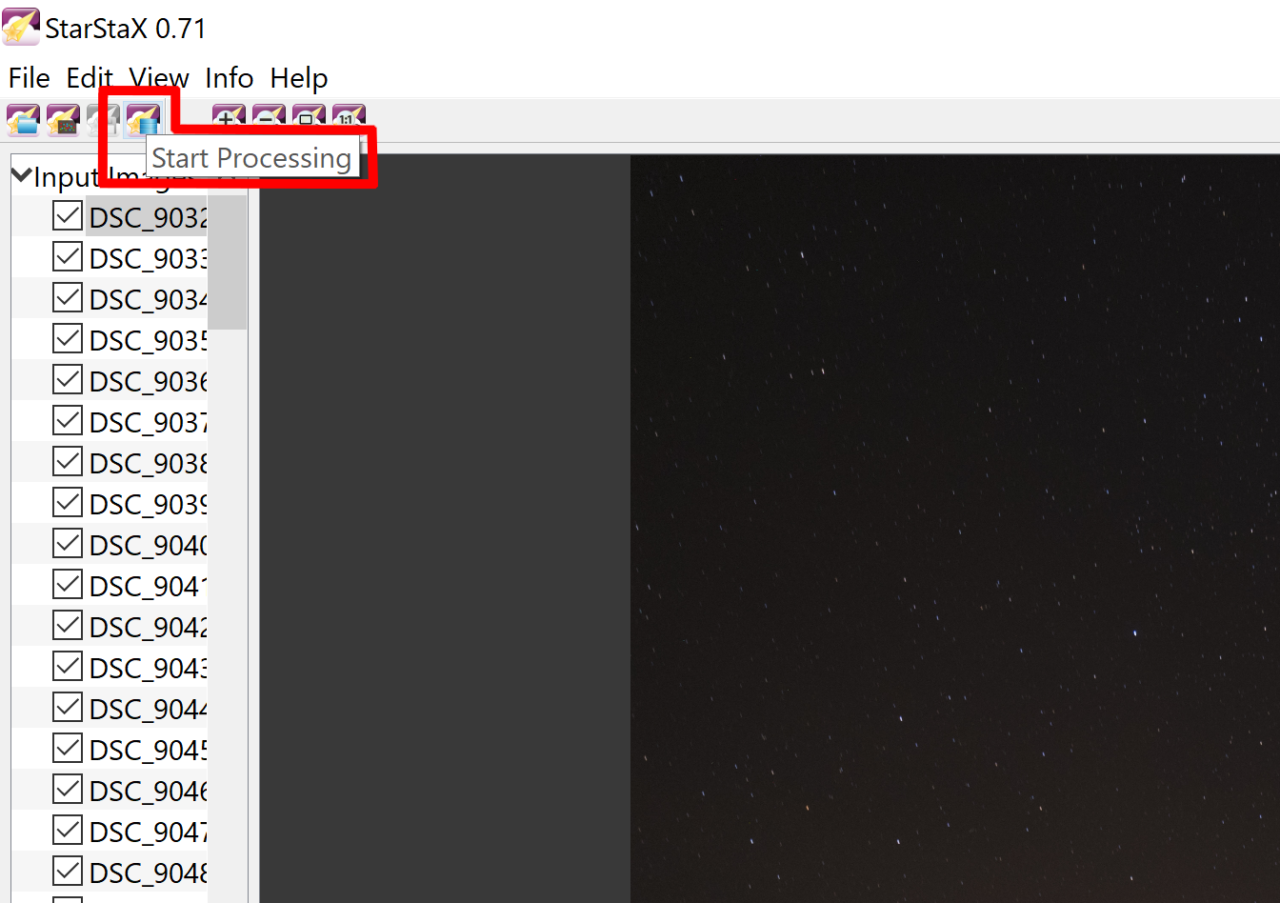
Star trail photography, while rewarding, can present several challenges. Understanding and addressing these common problems is crucial for capturing stunning images. This section will equip you with the knowledge to troubleshoot and overcome obstacles, ensuring your efforts result in breathtaking star trail photographs.
Light Pollution Mitigation
Light pollution is a significant hurdle in star trail photography, obscuring the fainter stars and reducing contrast. Fortunately, several techniques can minimize its impact.
- Choose a Dark Location: The most effective solution is to photograph in a location with minimal light pollution. This could be a remote area, a national park, or a dark sky preserve. The darker the sky, the more visible the stars will be. Use online light pollution maps (e.g., Dark Site Finder or Light Pollution Map) to identify areas with low light pollution levels.
- Use Filters: Light pollution filters, such as the Optolong L-Pro or the IDAS LPS-D1, can help to block specific wavelengths of light emitted by artificial light sources (e.g., mercury vapor lamps, sodium vapor lamps). These filters selectively pass through the wavelengths of light emitted by stars, enhancing their visibility and reducing the effects of light pollution.
- Shoot During a New Moon: The absence of moonlight during a new moon provides the darkest possible skies. The moon’s brightness can contribute to light pollution, so shooting during the new moon phase maximizes your chances of capturing a clear, star-filled sky.
- Increase Exposure Time: Longer exposure times can help to compensate for the effects of light pollution. However, be mindful of star trails and camera shake.
Addressing Star Movement Issues
The Earth’s rotation causes the stars to appear to move across the sky. This movement is the very essence of star trail photography, but it can also present issues.
- Proper Exposure Settings: Accurate exposure settings are essential. Overexposure can lead to washed-out stars and loss of detail, while underexposure can result in faint trails and increased noise. Use a wide aperture (e.g., f/2.8 or wider) and a high ISO (e.g., 800-3200, depending on your camera) to capture enough light. Adjust the exposure time to achieve the desired trail length.
- Precise Alignment: Ensure your camera is level and that your tripod is stable. An uneven horizon can ruin the composition.
- Intervalometer: Use an intervalometer or your camera’s built-in intervalometer function to take a series of consecutive exposures. This eliminates the need to manually trigger the shutter repeatedly.
- Software Stacking: Software like StarStax or Startrails.de allows you to combine multiple short exposures into a single image, creating the illusion of long star trails. This method minimizes noise and allows for more creative control.
Focus and Camera Shake Problems
Achieving sharp focus and preventing camera shake are critical for successful star trail photography. Blurry images can quickly ruin the final result.
- Precise Focus: Achieving sharp focus is paramount. Use manual focus and focus on a bright star before starting your sequence. Live view with magnification can help you achieve pinpoint focus. Some cameras offer focus peaking, which highlights the areas in sharp focus.
- Focus Confirmation: Once you have achieved focus, disable autofocus to prevent the camera from accidentally refocusing during the exposure. Use gaffer tape to secure the focus ring and prevent accidental movement.
- Stable Tripod: A sturdy tripod is essential to prevent camera shake. Ensure the tripod is fully extended and stable on the ground. Avoid shooting in windy conditions, as wind can cause the camera to vibrate.
- Remote Shutter Release: Use a remote shutter release or the camera’s self-timer to trigger the shutter. This minimizes any vibration caused by pressing the shutter button.
Solutions for Noise and Artifacts
Noise and other image artifacts are common in long-exposure photography, especially at high ISO settings. There are several methods to mitigate these issues.
- Reduce ISO: Whenever possible, use the lowest ISO setting that allows you to capture a properly exposed image. Lower ISO settings generally produce less noise.
- Dark Frame Subtraction: Take a “dark frame” – a photo with the same exposure time and ISO as your star trail images, but with the lens cap on. This dark frame captures the noise generated by the camera’s sensor. Many stacking programs can automatically subtract the dark frame from your star trail images, reducing noise.
- Use a Noise Reduction Software: Post-processing software, such as Adobe Lightroom or Topaz Denoise AI, can help to reduce noise and other image artifacts. Experiment with different noise reduction settings to find the optimal balance between noise reduction and detail preservation.
- Proper White Balance: Ensure the white balance is set correctly to avoid color casts and other unwanted artifacts. Use a custom white balance or choose a setting appropriate for the lighting conditions (e.g., tungsten or fluorescent).
Ending Remarks
Congratulations! You’ve now gained the knowledge to capture breathtaking star trail photos. From understanding the basics to mastering the technical aspects, you’re equipped to create stunning images that showcase the beauty of the night sky. Remember to experiment, practice, and most importantly, enjoy the process of capturing these celestial wonders. Happy shooting!