Embark on a celestial journey with this comprehensive guide to photographing the moon using your DSLR camera. From the awe-inspiring details of lunar craters to the ethereal glow in the night sky, capturing the moon’s beauty is an achievable and rewarding experience. This guide will transform you from a curious observer to a skilled lunar photographer, ready to capture stunning images of our closest celestial neighbor.
We’ll cover everything you need to know, from choosing the right equipment like camera bodies, lenses, and tripods, to mastering camera settings, focusing techniques, and planning your shoots. You’ll learn how to compose captivating shots, enhance your images through post-processing, and troubleshoot common issues. Get ready to unlock the secrets of moon photography and share the wonders of the night sky.
Choosing the Right Equipment
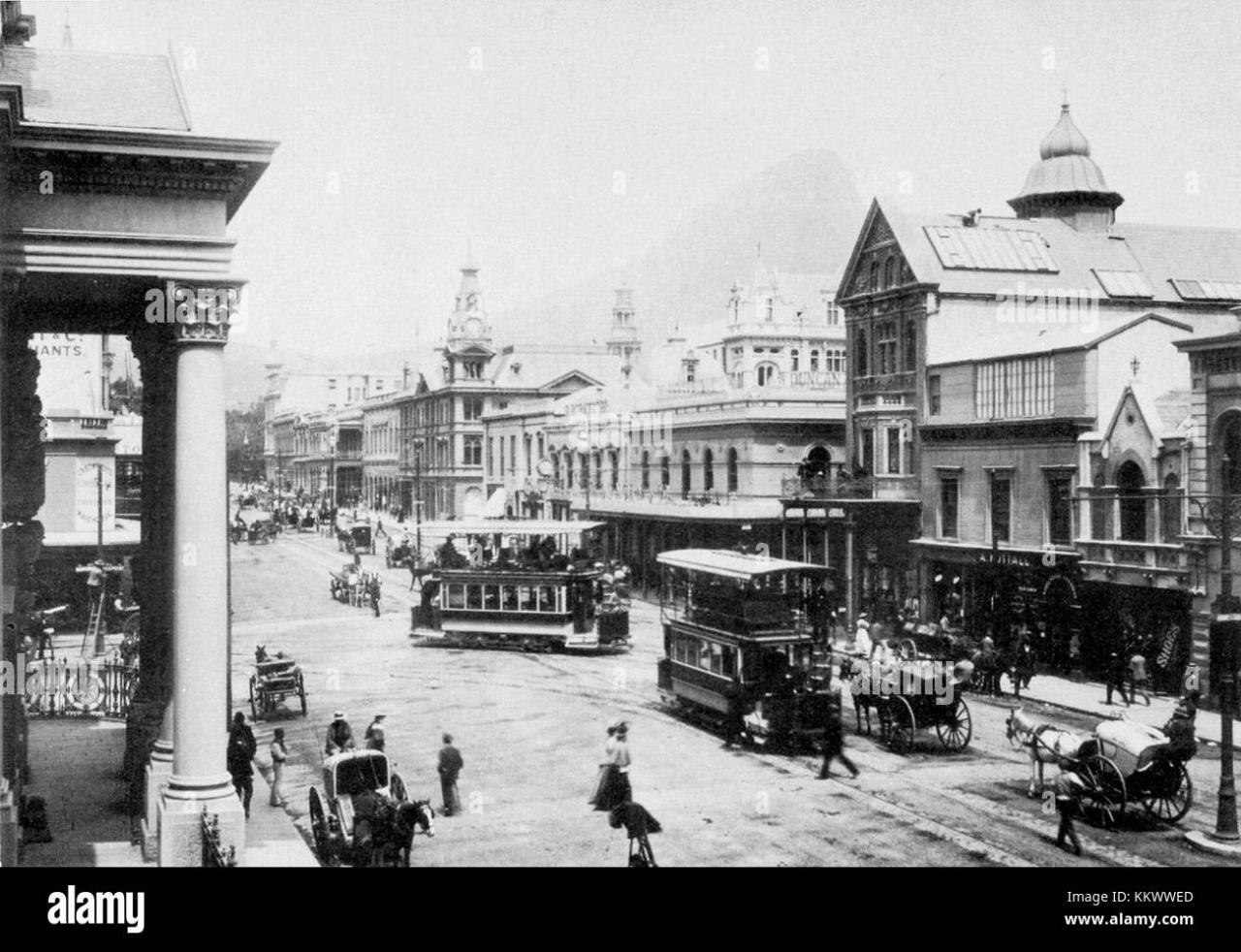
To successfully photograph the moon with a DSLR, selecting the right equipment is crucial. The quality of your images will depend heavily on the camera body, lens, tripod, and accessories you choose. This section will guide you through the essential components and help you make informed decisions to capture stunning lunar photographs.
Essential Equipment for Moon Photography
The core components needed for moon photography include a DSLR camera, a telephoto lens, a sturdy tripod, and various accessories. Each piece of equipment plays a vital role in capturing sharp, detailed images of the lunar surface.
- DSLR Camera Body: Provides the sensor and processing power to capture images.
- Telephoto Lens: Enables you to zoom in and capture the moon’s details.
- Sturdy Tripod: Ensures stability and prevents blurry images.
- Remote Shutter Release: Minimizes camera shake during exposure.
- Extra Batteries: Ensures you don’t run out of power during a shoot.
DSLR Camera Bodies for Moon Photography
The choice of a DSLR camera body impacts image quality, especially regarding sensor size and low-light performance. Full-frame cameras generally offer superior low-light performance compared to crop-sensor cameras, which is beneficial for capturing the moon’s subtle details.
- Sensor Size:
Full-frame cameras (e.g., Canon EOS 5D Mark IV, Nikon D850) have larger sensors, resulting in better low-light performance and dynamic range. Crop-sensor cameras (e.g., Canon EOS 7D Mark II, Nikon D500) offer a “crop factor” that effectively increases the focal length of your lens, which can be advantageous for moon photography. For instance, a 300mm lens on a crop-sensor camera might behave like a 450mm or 480mm lens (depending on the crop factor). - Low-Light Performance:
Cameras with higher ISO capabilities and less noise at higher ISO settings are preferable. This allows you to use faster shutter speeds, reducing the risk of blur. Full-frame cameras often excel in this area. - Megapixels:
While not the most critical factor, a higher megapixel count allows for more cropping and detail in your final images.
Lenses for Moon Photography
Selecting the right lens is critical for capturing detailed lunar images. Telephoto lenses are essential, and focal length significantly impacts the composition and detail of your shots.
- Focal Length Recommendations:
A lens with a focal length of at least 300mm is recommended for capturing the moon. However, longer focal lengths (400mm, 500mm, or even longer) will allow you to capture more detail. For instance, a 600mm lens will provide significantly more magnification than a 300mm lens. - Impact on Image Composition:
Longer focal lengths will fill more of the frame with the moon, making it appear larger. This allows you to capture more surface details. However, longer focal lengths also require a more stable tripod and can make it harder to frame your shots initially. - Lens Types:
Consider prime lenses (fixed focal length) for sharper images and faster apertures (e.g., f/4 or faster). Zoom lenses offer flexibility but may sacrifice some image quality compared to prime lenses.
Tripods for Moon Photography
A sturdy tripod is non-negotiable for moon photography. It eliminates camera shake, ensuring sharp images, especially with long focal lengths and longer exposure times.
- Tripod Types:
Choose a tripod designed for stability. Carbon fiber tripods are lightweight and offer excellent vibration damping, making them ideal. Aluminum tripods are more affordable but can be heavier. - Materials:
Carbon fiber tripods are preferred due to their lightweight and superior vibration damping properties. Aluminum tripods are a more budget-friendly option, but they are generally heavier and may transmit vibrations more easily. - Stability Features:
Look for tripods with a center column that can be lowered or inverted for low-angle shots. Consider tripods with a hook for hanging a weight to further stabilize the tripod in windy conditions.
Recommended Equipment Table
This table summarizes the recommended equipment for moon photography. The selections offer a balance of performance and affordability.
| Category | Recommended Equipment | Notes | Example |
|---|---|---|---|
| Camera Body | Full-Frame DSLR or High-Quality Crop-Sensor DSLR | Prioritize low-light performance and sensor resolution. | Canon EOS 5D Mark IV, Nikon D850, Canon EOS 7D Mark II, Nikon D500 |
| Lens | Telephoto Lens (300mm or longer) | Consider prime lenses for sharpness. Zoom lenses offer flexibility. | Canon EF 400mm f/2.8L IS III USM, Nikon AF-S NIKKOR 200-500mm f/5.6E ED VR |
| Tripod | Sturdy Tripod (Carbon Fiber or Aluminum) | Prioritize stability and vibration damping. | Manfrotto MT055CXPRO3 (Carbon Fiber), Benro Mach3 Series (Aluminum) |
| Accessories | Remote Shutter Release, Extra Batteries | Essential for minimizing camera shake and ensuring uninterrupted shooting. | Canon RC-6 Remote, Nikon ML-L3 Remote |
Understanding Camera Settings
Mastering camera settings is crucial for capturing stunning images of the moon. This involves understanding how aperture, shutter speed, and ISO interact to affect the final image, and knowing how to adjust these settings to achieve optimal results. Correct settings will allow you to capture the moon’s surface details while minimizing noise and motion blur.
Aperture, Shutter Speed, and ISO Relationship
The aperture, shutter speed, and ISO are the three pillars of exposure, and they work together to determine how much light reaches your camera’s sensor. Understanding their relationship is fundamental to successful moon photography. Each setting influences the final image in a distinct way, and adjusting one setting typically requires adjusting the others to maintain the correct exposure.
- Aperture: This controls the size of the lens opening, influencing the amount of light that enters the camera. It is measured in f-numbers (e.g., f/5.6, f/8, f/11). A smaller f-number (e.g., f/2.8) indicates a wider aperture, letting in more light. A larger f-number (e.g., f/16) indicates a narrower aperture, letting in less light.
- Shutter Speed: This determines how long the camera’s sensor is exposed to light, measured in seconds or fractions of a second (e.g., 1/1000s, 1s, 30s). A faster shutter speed lets in less light, while a slower shutter speed lets in more.
- ISO: This represents the camera sensor’s sensitivity to light. A lower ISO (e.g., ISO 100) is less sensitive to light, resulting in a cleaner image with less noise. A higher ISO (e.g., ISO 3200) is more sensitive to light, allowing you to shoot in darker conditions, but it also increases the likelihood of noise (graininess) in the image.
ISO Settings to Minimize Noise
Choosing the right ISO setting is critical to minimize noise in your moon photos. Since the moon is typically very bright, you can often use a low ISO to achieve clean images.
- Base ISO: Start with your camera’s base ISO, which is usually ISO 100. This is the lowest ISO setting that produces the cleanest image with the least noise.
- Increasing ISO: If your shutter speed is too slow at ISO 100 and you need to brighten the image, gradually increase the ISO. However, be aware that as you increase the ISO, the image will become more noisy.
- ISO Range: Aim to keep your ISO as low as possible. In most cases, you can capture the moon successfully at ISO 100 or 200. Avoid going above ISO 400 unless absolutely necessary.
Aperture Settings for Sharp Moon Images
The aperture setting affects the sharpness and depth of field in your moon images. Selecting the correct aperture is essential for capturing fine details on the lunar surface.
- Optimal Aperture: A good starting point is to use an aperture between f/8 and f/11. This aperture range provides a good balance between sharpness and light gathering.
- Avoiding Diffraction: Avoid using very small apertures (e.g., f/16 or higher), as diffraction can reduce sharpness. Diffraction occurs when light waves bend as they pass through a narrow aperture, which can cause the image to appear softer.
- Lens Performance: Consider your lens’s optimal aperture. Some lenses perform best at a specific aperture, which you can usually find through online reviews or testing.
Ideal Shutter Speeds for Capturing Lunar Detail and Avoiding Motion Blur
Shutter speed is a critical setting for moon photography, as it directly impacts whether the moon appears sharp or blurred. Since the moon is constantly moving across the sky, even slight movements can cause motion blur.
- Shorter Shutter Speeds: Use a fast shutter speed to freeze the moon’s motion. Aim for a shutter speed of at least 1/250th of a second, or faster if possible, especially when using a longer focal length.
- Calculating Shutter Speed: A general guideline is to use the “reciprocal rule” to determine a safe shutter speed, which is the reciprocal of your focal length. For example, if you are using a 300mm lens, a safe shutter speed would be 1/300th of a second or faster.
- Avoiding Camera Shake: Use a tripod to stabilize your camera and prevent camera shake. Camera shake is a major cause of blur, especially with long focal lengths. Consider using a remote shutter release or the camera’s self-timer to further minimize any vibration.
Effect of Different Camera Settings on Moon Image Quality
The following blockquote illustrates how changing the aperture, shutter speed, and ISO affects the final image. Imagine capturing the moon at various settings using a 300mm lens, a tripod, and a clear night.
Example 1:
Aperture: f/8
Shutter Speed: 1/250s
ISO: 100
Result: Sharp moon image with good detail and minimal noise.
Example 2:
Aperture: f/5.6
Shutter Speed: 1/500s
ISO: 100
Result: Slightly brighter image than Example 1, with good detail and minimal noise.
Example 3:
Aperture: f/11
Shutter Speed: 1/125s
ISO: 100
Result: Slightly darker image than Example 1, with good detail but potentially slightly reduced sharpness due to diffraction.
Example 4:
Aperture: f/8
Shutter Speed: 1/250s
ISO: 400
Result: Similar brightness to Example 1, but with increased noise/graininess in the image.
Focusing Techniques
Achieving sharp focus is paramount when photographing the moon. Because the moon is so far away, even slight inaccuracies in focus can result in blurry images, diminishing the details you’re trying to capture. This section will guide you through the essential focusing techniques to ensure your lunar photographs are crisp and detailed.
Importance of Precise Focusing
Precise focusing is critical for moon photography because the moon’s distance means any focusing error is magnified. Even a small amount of defocusing will significantly impact image sharpness. Without precise focus, craters, mountains, and other surface features will appear blurred and indistinct. To capture the intricate details of the lunar surface, you must nail the focus.
Best Methods for Achieving Sharp Focus
The best methods for achieving sharp focus on the moon involve manual focusing techniques. While autofocus can sometimes work, it’s often unreliable due to the moon’s low contrast and lack of detail. Manual focusing gives you the control needed for the sharpest results.
Step-by-step Procedure for Using Live View to Accurately Focus on the Moon
Live View provides a magnified view of your subject, making it ideal for manual focusing. Here’s how to use it effectively:
- Activate Live View: Press the Live View button on your DSLR. This usually activates the camera’s rear LCD screen.
- Zoom In: Use the zoom button (often a magnifying glass icon) to zoom in on the moon as much as possible. This allows you to see fine details and accurately assess focus.
- Manual Focus: Switch your lens to manual focus (MF).
- Adjust the Focus Ring: Slowly rotate the focus ring on your lens. Observe the moon on the LCD screen. As you adjust the focus, look for the point where the details of the moon’s surface (craters, etc.) become the sharpest.
- Fine-Tune the Focus: Make small adjustments to the focus ring back and forth until the details are as sharp as possible.
- Take a Test Shot: After achieving focus, take a test shot to verify the sharpness. Review the image on the LCD screen at 100% magnification (or zoom in further during playback). If the focus is not perfect, repeat the focusing process.
Challenges of Autofocus on the Moon and Solutions
Autofocus systems often struggle with the moon for several reasons. The moon’s low contrast, relatively featureless surface, and distance can confuse the autofocus system. The system might hunt for focus or fail to lock on altogether.
- Low Contrast: The moon’s surface, particularly in some areas, may not offer sufficient contrast for the autofocus system to identify edges and focus points.
- Lack of Detail: Without distinct features, the autofocus system struggles to lock onto the moon’s surface.
- Distance: The moon’s immense distance means that even small focus errors can result in blurry images.
Solutions to overcome these challenges include:
- Manual Focusing: As discussed, manual focusing provides the best control. Use Live View and zoom in to ensure precise focus.
- Focus on a Nearby Object (If Possible): If a bright star or a distant object is in the same focal plane as the moon, you can focus on it and then carefully adjust the focus ring to the moon’s position. However, this method is not always practical.
- Use a Remote Shutter Release: A remote shutter release minimizes camera shake during the focusing and shooting process, contributing to sharper images.
Steps for Focusing Using a Series of Bullet Points
Here’s a quick summary of the focusing process:
- Switch your lens to manual focus (MF).
- Activate Live View on your camera.
- Zoom in on the moon using the zoom button on your camera.
- Carefully rotate the focus ring on your lens.
- Observe the moon’s image on the LCD screen.
- Adjust the focus ring until the moon’s details appear sharpest.
- Take a test shot and review the image at 100% magnification.
- Make any necessary adjustments to the focus and take additional test shots until you achieve optimal sharpness.
Planning and Preparation
Photographing the moon successfully requires more than just knowing your camera settings. Careful planning and preparation are crucial for capturing stunning lunar images. This section guides you through the essential steps, from predicting the moon’s appearance to selecting the perfect location and time.
Determining Moon Phase and Position
Knowing the moon’s phase and position is fundamental for planning your shoot. This information dictates what you’ll see and where you need to be.The moon’s phases, determined by its position relative to the Earth and the Sun, cycle approximately every 29.5 days. The most photogenic phases are often the first quarter, full moon, and last quarter, as these phases offer distinct shadows and surface details.
Use online resources like timeanddate.com or Stellarium (a free planetarium software) to determine the moon’s phase and its rising and setting times for your specific location. These resources provide precise data on the moon’s altitude and azimuth (horizontal position) at any given time.To locate the moon in the sky, understand that it rises in the east and sets in the west, just like the sun.
However, its exact path across the sky varies daily. The angle at which it rises and sets also changes throughout the year.
Finding a Location with Minimal Light Pollution
Light pollution is the enemy of astrophotography. City lights wash out the faint details of the moon and the surrounding sky.Seek locations far from city centers and bright lights. Rural areas, national parks, and state parks are generally excellent choices. The higher the elevation, the better, as you’ll be above some of the light pollution. Use light pollution maps (available online) to identify areas with low light pollution levels.
These maps use a color-coded system to indicate light pollution intensity, with darker colors representing less pollution. A dark site allows for sharper images and better contrast.
Checking the Weather Forecast and Planning Accordingly
Weather conditions are paramount. Clouds, haze, and atmospheric turbulence can ruin your shoot.Always check the weather forecast before planning your moon photography session. Look for clear skies, minimal cloud cover, and low humidity. Websites like AccuWeather, The Weather Channel, and local weather services provide detailed forecasts. Pay attention to the “seeing” conditions, which describe the atmospheric stability.
Good “seeing” means the atmosphere is steady, resulting in sharper images. Windy conditions can cause the camera to shake, blurring the images, so consider wind forecasts.
Best Times of the Month and Night to Photograph the Moon
Certain times are better than others for capturing the moon’s beauty.The best times of the month to photograph the moon are during the first quarter, full moon, and last quarter phases. These phases offer the most dramatic lighting and surface details. The full moon, while bright, can be photographed, but it often appears washed out. The best time of night to photograph the moon is generally when it is high in the sky, minimizing atmospheric distortion.
However, the specific best time will depend on the moon’s phase and position relative to your location.
Factors to Consider When Planning a Moon Photography Session
A well-planned session increases your chances of success. Consider the following:
- Moon Phase: Determine the desired phase and plan your shoot accordingly.
- Moon Position: Use a planetarium app or online tool to find the moon’s rising and setting times and its position in the sky.
- Location: Choose a location with minimal light pollution and a clear view of the horizon.
- Weather: Check the weather forecast for clear skies, low humidity, and good “seeing” conditions.
- Equipment: Ensure your camera, lens, tripod, and any other accessories are ready.
- Safety: Plan for safe travel to and from your chosen location, especially if shooting at night. Inform someone of your plans and location.
- Timing: Arrive at your location before the moon rises to set up and familiarize yourself with the area.
Composition and Framing
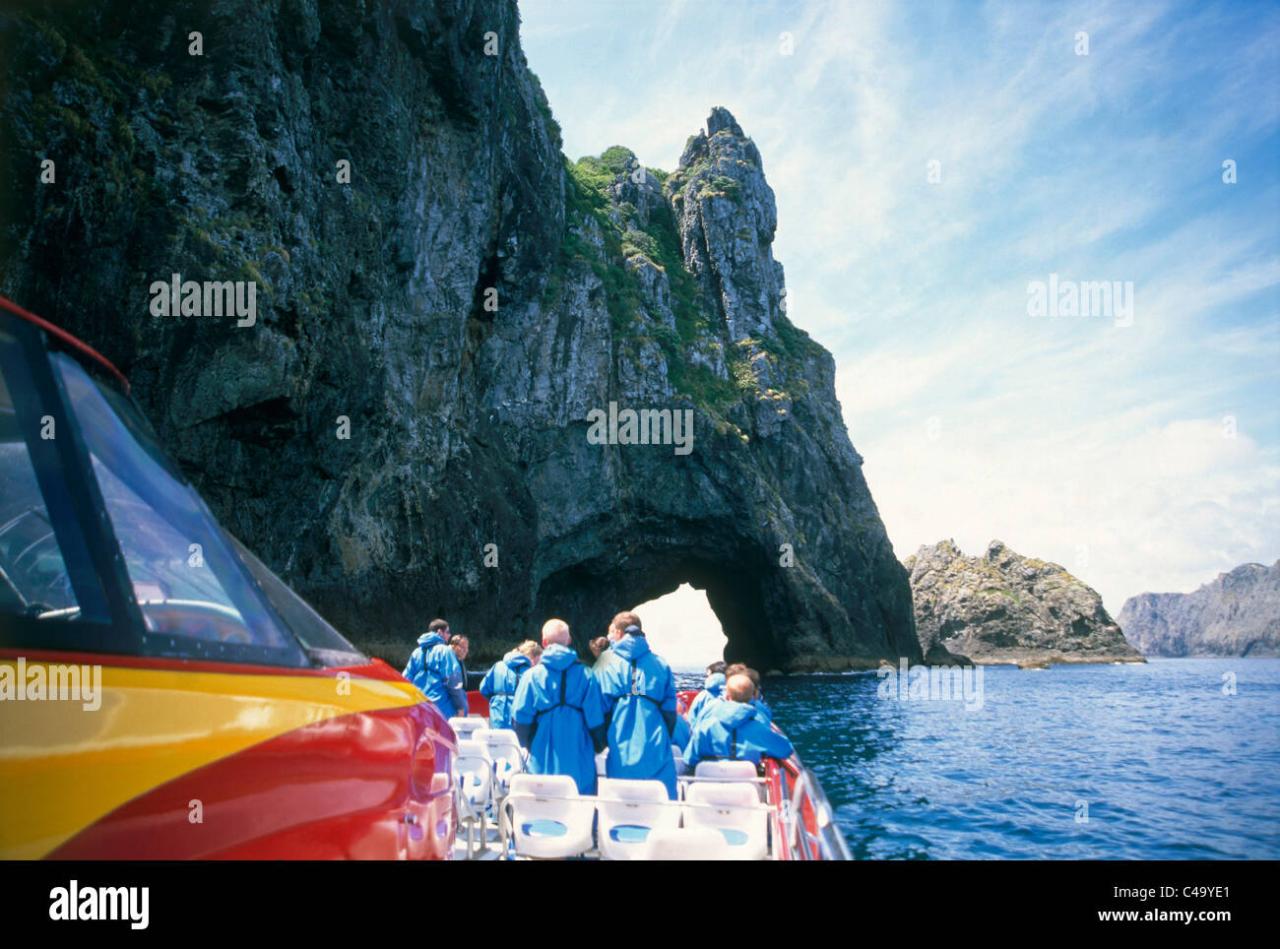
Creating visually stunning moon photographs goes beyond simply pointing your camera and shooting. Thoughtful composition and framing are crucial for transforming a technically sound image into a captivating piece of art. This section will guide you through techniques to elevate your moon photography, ensuring your images are both informative and aesthetically pleasing.
Composing Visually Appealing Moon Shots
Achieving a visually appealing moon shot involves considering several factors beyond just capturing the moon itself. The goal is to create an image that draws the viewer in and tells a story.
- Consider the Angle: Experiment with different angles. Shooting the moon low on the horizon, just after moonrise or before moonset, can create a dramatic effect with longer shadows and a sense of scale.
- Embrace the Negative Space: Don’t be afraid to include large areas of dark sky around the moon. This negative space can actually enhance the impact of the moon, making it appear more prominent and allowing the viewer’s eye to focus on the details.
- Think About the Moon’s Phase: The phase of the moon significantly impacts its visual appeal. A crescent or quarter moon often reveals more surface detail due to the angle of the sunlight, casting long shadows that accentuate craters and other features. A full moon, while bright, can sometimes appear flat due to the lack of shadows.
- Pay Attention to Light: The quality of light plays a vital role. The golden hour, just after sunrise or before sunset, can provide a warm glow to the foreground and add a sense of depth to your images. The blue hour, the period of twilight when the sun is significantly below the horizon, can also produce striking images with a deep blue sky.
- Use a Tripod: A sturdy tripod is essential for sharp moon photographs, especially when using long focal lengths and slow shutter speeds. This minimizes camera shake and allows you to capture the finest details.
Incorporating Foreground Elements
Adding foreground elements to your moon photographs can add context, scale, and visual interest. This technique transforms a simple astronomical shot into a more compelling and artistic image.
- Identify Interesting Elements: Look for elements that complement the moon, such as trees, buildings, mountains, or bodies of water. These elements provide a sense of scale and add depth to the image.
- Consider the Silhouette: Silhouetted foreground elements can create a dramatic effect. This works particularly well during the golden hour or blue hour when the sky is colorful.
- Focus Stacking: Focus stacking, which involves taking multiple images with different focal points and combining them, can be used to ensure both the foreground and the moon are sharp. This technique is especially useful when the foreground is close to the camera and the moon is far away.
- Plan Ahead: Planning is key. Use apps or websites that predict moonrise and moonset times and their position relative to your chosen foreground elements. This allows you to position yourself strategically for the best composition.
- Experiment with Different Perspectives: Try shooting from different vantage points to find the most visually appealing composition. Sometimes, a slightly elevated or lowered position can make a significant difference.
Applying the Rule of Thirds
The rule of thirds is a fundamental principle of composition that can significantly improve the visual appeal of your photographs. It involves dividing the frame into nine equal parts using two horizontal and two vertical lines.
- Position the Moon Strategically: Place the moon along one of the lines or at the intersection of the lines. This creates a more balanced and visually engaging composition than centering the moon.
- Consider the Negative Space: Use the rule of thirds to determine the placement of negative space. For instance, if the moon is placed in the top-right third, the bottom-left third can be filled with a foreground element or left as negative space.
- Balance the Composition: The rule of thirds helps to create a sense of balance within the frame. Avoid placing the moon directly in the center, as this can often lead to a static and less interesting composition.
- Experiment with Different Orientations: The rule of thirds applies to both horizontal and vertical compositions. Consider which orientation best suits your subject matter and the overall aesthetic you are trying to achieve.
- Practice and Refine: Like any compositional technique, the rule of thirds requires practice. Experiment with different placements and observe how they affect the visual impact of your images.
Capturing Surface Detail and Craters
Capturing the intricate details of the moon’s surface, including its craters, maria (dark lava plains), and mountains, is a key objective in moon photography. This requires careful attention to camera settings and focusing techniques.
- Use a Long Focal Length: A long focal length (typically 400mm or more) is essential to magnify the moon and reveal its surface details.
- Choose the Right Time: The best time to photograph the moon’s surface detail is when the moon is not full. The shadows cast by the sun’s angle highlight the craters and surface features.
- Focus Precisely: Use live view and manual focus to achieve the sharpest possible image. Focus on the edge of the moon, where the contrast is highest.
- Adjust Camera Settings: Experiment with different ISO settings, shutter speeds, and apertures to find the optimal settings for capturing detail. A lower ISO will reduce noise, while a faster shutter speed will minimize blur caused by atmospheric turbulence.
- Post-Processing: Post-processing techniques, such as sharpening and contrast adjustments, can further enhance the details of the moon’s surface. Be careful not to over-process, as this can lead to artifacts.
Composition Examples
The following table provides examples of different compositions and their descriptions, showcasing how to apply the techniques discussed above.
| Composition Type | Description | Visual Explanation |
|---|---|---|
| Moon over a Mountain Range | The moon is positioned above a silhouetted mountain range, creating a sense of scale and drama. The rule of thirds is used to place the moon off-center, drawing the eye across the landscape. The foreground is dark, creating a strong contrast with the bright moon. | Imagine a photograph showing a crescent moon positioned slightly to the right of the frame, hovering above a dark, jagged mountain range. The sky is a deep blue, with a few stars visible. The mountain range is completely silhouetted against the sky. |
| Moon Reflected in a Lake | The moon is reflected in a calm lake, creating symmetry and visual interest. The reflection adds a second point of interest, doubling the impact of the image. The composition uses the rule of thirds, with the moon and its reflection placed along the vertical lines. | Picture a photograph showing a full moon reflected in a still lake. The moon and its reflection are perfectly aligned, creating a vertical line of symmetry. The surrounding landscape is dark, with the moon and its reflection being the primary sources of light. |
| Moon Through a Tree | The moon is framed by the branches of a tree, creating a natural frame and adding depth to the image. The branches act as a leading line, guiding the viewer’s eye towards the moon. The composition uses negative space to emphasize the moon. | Visualize a photograph showing a full moon peeking through the branches of a bare tree. The branches create a natural frame around the moon, and the dark sky provides a backdrop. The texture of the tree branches adds visual interest to the scene. |
Post-Processing Techniques

After capturing your stunning moon photograph, the journey isn’t over. Post-processing is a crucial step that can significantly enhance the final image, bringing out the intricate details and beauty of the lunar surface that your camera captured. It’s about refining your photograph, correcting any imperfections, and ultimately creating a visually compelling image.
Importance of Post-Processing Moon Photographs
Post-processing is essential for moon photography because it allows you to optimize the image quality, which is frequently compromised during the capture. Factors such as atmospheric conditions, sensor noise, and limitations of the camera’s dynamic range can affect the final image. Post-processing techniques are used to mitigate these issues and bring out the best in your moon photographs. Without post-processing, your images might appear flat, noisy, and lacking in detail.
It allows you to:
- Enhance Detail: Reveal the subtle textures and craters on the moon’s surface.
- Reduce Noise: Minimize the grainy appearance often caused by high ISO settings.
- Adjust Contrast: Improve the overall visual impact by balancing highlights and shadows.
- Correct Imperfections: Remove dust spots, artifacts, and other unwanted elements.
- Optimize Color and Tone: Achieve a more visually appealing and accurate representation of the moon.
Enhancing Detail and Clarity in Editing Software
Editing software offers a range of tools to enhance the moon’s detail and clarity. The goal is to bring out the subtle variations in light and shadow that define the lunar surface. Experimenting with different tools will help you find the optimal settings for your specific image.
- Sharpening: This is a fundamental tool for enhancing detail. Use it judiciously to avoid creating unwanted artifacts. Start with a small amount and increase it gradually until the details become more defined.
Example: In Adobe Photoshop, use the “Unsharp Mask” filter. Start with a “Radius” of 0.5 pixels and an “Amount” of 50%. Adjust these values based on your image.
- Clarity: This tool increases the contrast in the mid-tones, making the details “pop” without over-sharpening. A subtle adjustment can significantly improve the image’s appearance.
Example: In Adobe Lightroom, the “Clarity” slider can be adjusted. A setting between +5 and +15 often works well.
- Texture: Similar to clarity, but it focuses on enhancing the textures without significantly affecting the edges.
Example: In Adobe Lightroom, the “Texture” slider can be adjusted. A setting between +5 and +15 often works well.
- Dehaze: This tool can help to reduce atmospheric haze, revealing more detail.
Example: In Adobe Lightroom, the “Dehaze” slider can be used. Experiment with both positive and negative values.
- Contrast Adjustment: Use the contrast tool to make your image more dynamic.
Adjusting Contrast, Brightness, and Sharpness
Adjusting contrast, brightness, and sharpness are key steps in post-processing. These adjustments work together to create a balanced and visually appealing image.
- Contrast: Increasing the contrast deepens the shadows and brightens the highlights, making the image more dynamic. Be careful not to overdo it, as this can lead to loss of detail in the shadows and highlights.
Example: Use the “Contrast” slider in your editing software. Start with a small increase (e.g., +10 to +20) and adjust based on your image.
- Brightness: Adjusting the brightness allows you to control the overall lightness or darkness of the image. It’s often best to make subtle adjustments to avoid clipping (losing detail in the brightest or darkest areas).
Example: Use the “Brightness” slider in your editing software. Adjust until the image looks balanced.
- Sharpness: As previously mentioned, sharpness enhances the details. Start with a small amount and increase it gradually. Over-sharpening can introduce unwanted artifacts.
Example: Use the “Sharpening” filter in your editing software. Experiment with the “Amount” and “Radius” settings.
Removing Noise and Artifacts in Moon Images
Noise and artifacts can detract from the quality of your moon photographs. Fortunately, most editing software provides tools to mitigate these issues.
- Noise Reduction: This tool smooths out the grainy appearance caused by high ISO settings. Be cautious, as excessive noise reduction can soften the image and reduce detail.
Example: In Adobe Lightroom, use the “Noise Reduction” panel. Adjust the “Luminance” and “Color” sliders. Start with a low setting and increase it gradually.
- Dust Spot Removal: Remove dust spots that may appear on the image sensor. Use the spot removal tool to carefully eliminate these blemishes.
Example: In Adobe Photoshop or Lightroom, use the “Spot Removal” tool. Click on the dust spots to remove them.
- Artifact Removal: Some artifacts, such as chromatic aberration (color fringing), can be corrected in post-processing.
Example: In Adobe Lightroom, use the “Defringe” tool to correct chromatic aberration.
Step-by-Step Guide to Post-Processing a Moon Photograph
Here is a step-by-step guide to post-processing a moon photograph. The settings provided are suggestions and should be adjusted based on the specific image.
- Import the Image: Import the moon photograph into your chosen editing software (e.g., Adobe Lightroom, Photoshop, GIMP).
- Crop and Straighten (Optional): If needed, crop the image to improve the composition and straighten the horizon.
- Adjust White Balance: Correct the white balance if the colors appear off. Often, the moon will appear slightly yellow or orange.
- Adjust Exposure: Fine-tune the overall brightness of the image.
- Adjust Contrast: Increase the contrast to make the image more dynamic.
- Recommended Setting: +10 to +20
- Adjust Highlights and Shadows: Recover details in the highlights and shadows.
- Recommended Setting: Adjust the sliders to balance the highlights and shadows, avoiding clipping.
- Adjust Whites and Blacks: Refine the white and black points to ensure the image has a full tonal range.
- Recommended Setting: Adjust the sliders until you achieve the desired brightness and contrast.
- Sharpen: Increase the sharpness to bring out the details.
- Recommended Setting: “Amount” 50%, “Radius” 0.5 pixels (adjust as needed).
- Clarity and Texture: Add Clarity and Texture to make the details “pop”.
- Recommended Setting: Clarity +5 to +15, Texture +5 to +15.
- Dehaze (Optional): Reduce atmospheric haze.
- Recommended Setting: Experiment with both positive and negative values.
- Noise Reduction: Reduce noise to smooth out the image.
- Recommended Setting: “Luminance” and “Color” sliders (adjust as needed).
- Dust Spot Removal: Remove any dust spots.
- Chromatic Aberration Correction (Optional): Correct any color fringing.
- Final Adjustments: Make any final adjustments to the overall look of the image.
- Export the Image: Export the final image in a suitable format (e.g., JPEG, TIFF) at a high resolution.
Troubleshooting Common Issues

Photographing the moon, while rewarding, can present some challenges. Even with the right equipment and settings, you might encounter issues that prevent you from capturing that perfect lunar image. Understanding these common problems and knowing how to overcome them will significantly improve your moon photography skills. This section will address some of the most frequent difficulties encountered and offer practical solutions.
Motion Blur Solutions
Motion blur is a common enemy of sharp moon photographs. The Earth’s rotation, even though it feels slow, can cause the moon to move across your frame during a long exposure, resulting in blurry images. This blur is more noticeable with longer focal lengths, as they magnify any movement.To combat motion blur:
- Use a Fast Shutter Speed: This is the most crucial step. A shutter speed of 1/250th of a second or faster is generally recommended. For a clearer image, experiment with faster speeds, like 1/500th or 1/1000th of a second. The faster the shutter, the less time the moon has to move during the exposure.
- Increase ISO (Carefully): Increasing your ISO will allow you to use a faster shutter speed. However, be mindful of noise. Experiment to find the balance between a fast shutter speed and acceptable noise levels.
- Use a High-Quality Tripod: A sturdy tripod is essential for stability. Any movement of your camera will result in blur. Make sure your tripod is rated for the weight of your camera and lens.
- Remote Shutter Release: Using a remote shutter release or the camera’s self-timer prevents camera shake caused by pressing the shutter button. This is especially important at slower shutter speeds.
- Mirror Lock-Up (DSLRs): For DSLR cameras, activate the mirror lock-up function. This reduces vibrations caused by the mirror flipping up inside the camera, further minimizing blur.
- Image Stabilization (If Applicable): If your lens or camera body has image stabilization, turn it off. Image stabilization can sometimes work against you when photographing a stationary object like the moon, as it can introduce slight movements.
Noise Reduction Techniques
Noise, or graininess, in your images is another common problem, particularly when shooting at high ISOs or in low-light conditions. Noise degrades image quality and can make your moon shots look less sharp and detailed.To reduce noise:
- Use the Lowest Possible ISO: This is the most effective way to minimize noise. Start with the base ISO of your camera (usually ISO 100) and only increase it if necessary to achieve a proper exposure.
- Shoot in RAW Format: RAW files contain more image data than JPEGs, giving you more flexibility in post-processing to reduce noise.
- Post-Processing Noise Reduction: Use software like Adobe Lightroom or GIMP to apply noise reduction. These programs analyze the image and smooth out the noise while preserving details. Be careful not to overdo it, as excessive noise reduction can soften the image.
- Take Multiple Exposures (Stacking): If the moon is bright enough, take several short exposures (e.g., 1/250th of a second) and stack them in post-processing. This technique averages out the noise.
- Dark Frame Subtraction: This advanced technique involves taking a “dark frame” (a shot with the same settings but with the lens cap on) to capture the camera’s inherent noise. Software can then subtract this noise from your moon images.
Handling Overexposed and Underexposed Shots
Getting the exposure right can be tricky when photographing the moon. The moon’s brightness can easily trick your camera’s metering system, leading to overexposed (too bright) or underexposed (too dark) images.Here’s how to handle these situations:
- Overexposure: The moon appears too bright, losing detail.
- Reduce Exposure Compensation: Use the exposure compensation dial on your camera to dial in negative compensation (e.g., -1, -2 stops). This will darken the image.
- Increase Shutter Speed: If the image is still overexposed, increase the shutter speed further.
- Decrease ISO: If you can, lower your ISO to reduce the brightness.
- Underexposure: The moon appears too dark, with little or no detail.
- Increase Exposure Compensation: Use positive exposure compensation (e.g., +1, +2 stops) to brighten the image.
- Decrease Shutter Speed: If the image is still underexposed, decrease the shutter speed.
- Increase ISO: Raising the ISO will make the image brighter, but be mindful of noise.
- Use Spot Metering: Spot metering measures the light from a very small area of the scene, allowing you to meter directly from the moon. This is often the most reliable method for moon photography.
- Manual Mode: The most accurate way to control exposure is to shoot in manual mode. Set your aperture, shutter speed, and ISO based on the brightness of the moon and your desired image.
Common Issues and Solutions
Here is a concise list of common problems encountered when photographing the moon and their solutions.
- Problem: Motion blur.
- Solution: Use a fast shutter speed (1/250th sec or faster), a sturdy tripod, and a remote shutter release.
- Problem: Excessive noise.
- Solution: Use the lowest possible ISO, shoot in RAW, and apply noise reduction in post-processing.
- Problem: Overexposed moon.
- Solution: Reduce exposure compensation, increase shutter speed, or decrease ISO. Use spot metering.
- Problem: Underexposed moon.
- Solution: Increase exposure compensation, decrease shutter speed, or increase ISO. Use spot metering.
- Problem: Camera shake.
- Solution: Use a tripod, remote shutter release, and mirror lock-up (if applicable).
- Problem: Difficulty focusing.
- Solution: Use manual focus, focus on the sharpest edge of the moon, and use live view with magnification.
- Problem: Poor composition.
- Solution: Plan your shots, consider the surroundings, and use the rule of thirds.
Final Review
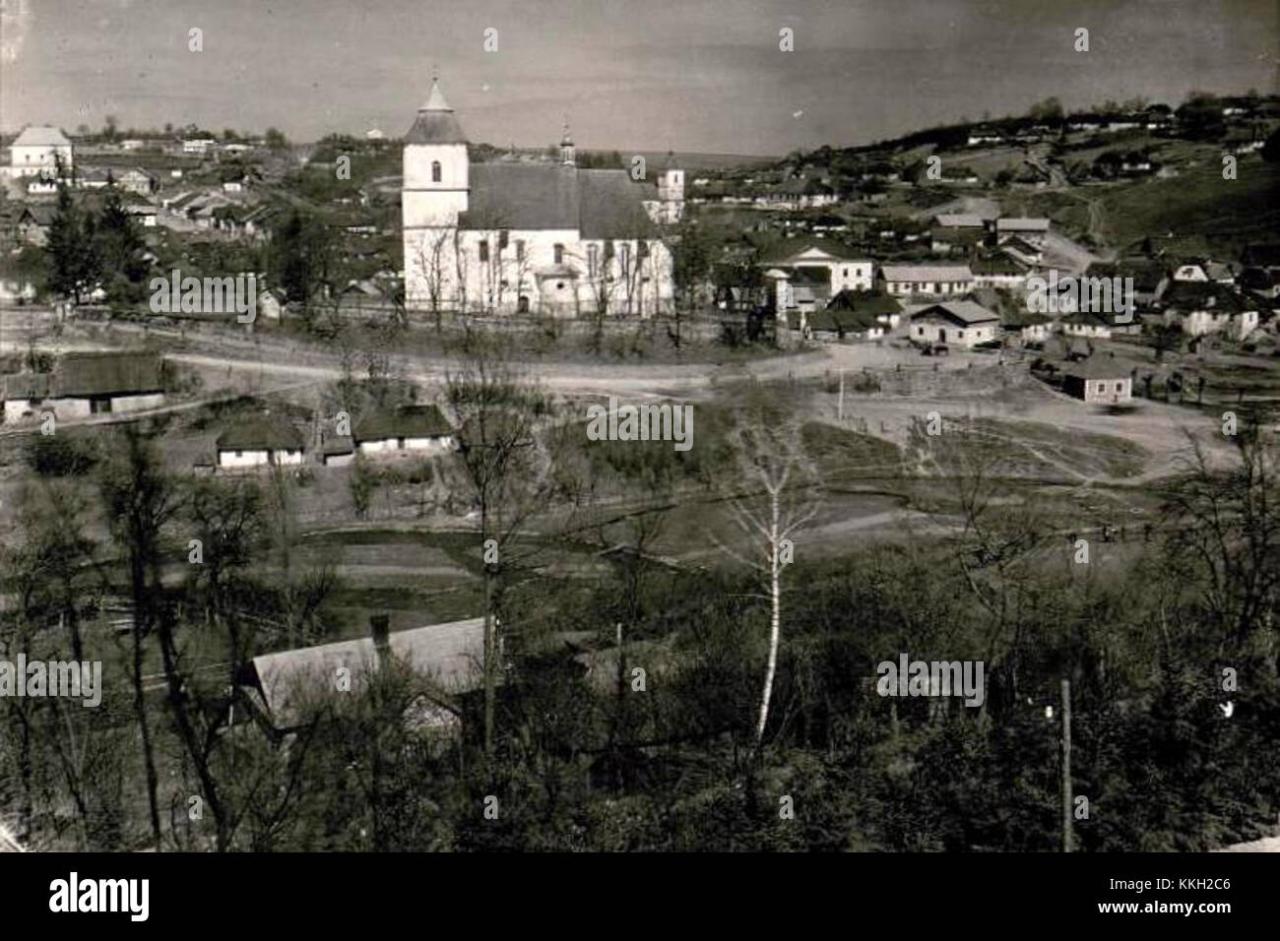
In summary, mastering moon photography with a DSLR is a blend of technical knowledge, careful planning, and a touch of artistic vision. By understanding the equipment, settings, and techniques Artikeld in this guide, you’re well-equipped to capture breathtaking images of the moon. Remember to embrace the learning process, experiment with different approaches, and most importantly, enjoy the journey of exploring the cosmos through your lens.
Happy shooting, and may your lunar photographs be filled with wonder!