Embark on a celestial journey with How to Spot Uranus and Neptune with a Telescope, where we unlock the secrets of finding these distant ice giants. These planets, faint and far away, present a thrilling challenge for amateur astronomers. We’ll delve into the historical context of their discovery and the tools available to early observers, igniting your curiosity about the vastness of space.
This guide will equip you with the knowledge and techniques needed to locate these elusive planets. We’ll cover everything from understanding celestial coordinates and preparing your equipment to mastering star-hopping and utilizing advanced techniques. Get ready to explore the wonders of our solar system and experience the thrill of discovering these distant worlds.
The Challenge of Finding Distant Planets
Finding Uranus and Neptune with a telescope presents a unique challenge for amateur astronomers. Their immense distances from Earth, coupled with their relatively small sizes and dim reflected sunlight, make them appear as faint, starlike points of light. This contrasts sharply with the brighter, more easily recognizable planets like Jupiter and Saturn.The discovery of these ice giants, Uranus and Neptune, was a testament to the ingenuity and advancements in astronomical observation.
Early observations relied on the unaided eye and basic instruments. Later, more powerful telescopes, which were constantly being refined, were crucial for confirming and studying these distant worlds. Knowing their precise location is paramount for successful observation.
Historical Context of Discovery
The discovery of Uranus in 1781 by William Herschel marked a pivotal moment in astronomy. He initially cataloged it as a comet. However, further observations revealed its planetary nature. Neptune’s discovery in 1846 was a triumph of mathematical prediction and observational confirmation. Based on irregularities in Uranus’s orbit, astronomers, notably Urbain Le Verrier and John Couch Adams, predicted the existence and location of another planet.
This prediction led to the planet’s discovery by Johann Galle and Heinrich Louis d’Arrest, using a telescope at the Berlin Observatory.
Importance of Knowing Their Location
Knowing the precise location of Uranus and Neptune in the night sky is essential for several reasons:
- Faintness: Their dimness makes them easily overlooked or mistaken for faint stars. Accurate coordinates allow astronomers to focus their telescopes on the correct area of the sky.
- Background Stars: The planets appear against a backdrop of countless stars. Knowing their location helps differentiate them from these background objects.
- Observational Planning: Knowing where to look allows astronomers to plan their observing sessions, considering factors like the Moon’s phase, light pollution, and the planet’s altitude above the horizon.
- Ephemeris Data: Ephemeris data, which provides the positions of celestial objects at specific times, is crucial for finding Uranus and Neptune. This data can be obtained from astronomical almanacs, online planetarium software, or mobile apps.
Understanding Celestial Coordinates

To successfully hunt for Uranus and Neptune, you need to understand how astronomers pinpoint locations in the vast expanse of space. This involves using a coordinate system that’s analogous to latitude and longitude on Earth, but projected onto the celestial sphere. This system, known as celestial coordinates, allows us to precisely locate any object in the night sky, including our distant planetary targets.
Right Ascension and Declination: The Celestial Grid
Right Ascension (RA) and Declination (Dec) form the foundation of the celestial coordinate system. They are similar to longitude and latitude on Earth, respectively, but instead of referencing the Earth’s surface, they reference the celestial sphere, an imaginary sphere surrounding Earth onto which all celestial objects appear to be projected.Right Ascension (RA) is measured eastward along the celestial equator, the projection of Earth’s equator onto the celestial sphere.
It is measured in hours (h), minutes (m), and seconds (s), with 24 hours representing a full circle. Think of it like celestial longitude. Zero hours RA is defined by the vernal equinox, the point in the sky where the Sun crosses the celestial equator from south to north.Declination (Dec) is measured north or south of the celestial equator, similar to latitude on Earth.
It’s measured in degrees (°), arcminutes (‘), and arcseconds (“), with positive values indicating north of the celestial equator and negative values indicating south. The celestial equator has a declination of 0°, the north celestial pole is at +90°, and the south celestial pole is at -90°.Here’s a simple analogy:
Imagine the celestial sphere as a giant orange. RA is like slicing the orange into 24 segments (hours), and Dec is like drawing lines around the orange, parallel to the “equator”. Each object in the sky has a unique RA and Dec coordinate, allowing us to pinpoint its location.
Interpreting Coordinates from Resources
Star charts, planetarium software, and astronomical databases are your primary tools for finding the RA and Dec of Uranus and Neptune. These resources provide the coordinates for these planets at any given time. The values change slowly as the planets orbit the Sun.To use these resources effectively, you’ll need to understand how to read the RA and Dec values. Here’s how:
- Star Charts: Most star charts display RA and Dec gridlines. Locate the gridlines that intersect at the planet’s coordinates. The RA will be indicated along the edge of the chart, usually in hours and minutes. The Dec will be marked along the sides of the chart, in degrees and arcminutes. You can use a ruler or a pair of dividers to pinpoint the planet’s location on the chart.
- Planetarium Software: Planetarium software, such as Stellarium or Cartes du Ciel, provides real-time displays of the sky. You can search for Uranus or Neptune, and the software will display their RA and Dec coordinates. The software will also show you the planet’s position relative to the surrounding stars, making it easy to identify it in the sky. The values are displayed directly, typically in the format: RA: 10h 30m 15s, Dec: +15° 20′ 30″.
- Astronomical Databases: Websites like the Minor Planet Center (for ephemerides of asteroids and other solar system objects) and online astronomical catalogs provide detailed information, including RA and Dec, for celestial objects. You can typically search for a specific object and obtain its current or future coordinates. These databases often provide coordinates for a specific date and time, so ensure you are using the correct information for your observing session.
For example, let’s say you find the following coordinates for Uranus on a particular date: RA: 2h 30m, Dec: +10°. You would then look for those RA and Dec gridlines on your star chart or in your planetarium software to locate Uranus.
RA/Dec vs. Telescope Pointing Systems
Understanding the relationship between RA/Dec and a telescope’s pointing system is crucial for successfully locating Uranus and Neptune. Most telescopes use either an equatorial mount or an alt-azimuth mount. Equatorial mounts are specifically designed to align with the Earth’s rotation, making it easier to track celestial objects. Alt-azimuth mounts require more manual adjustments to compensate for the Earth’s rotation.Here’s a guide to how RA/Dec relates to telescope pointing:
- Equatorial Mounts: An equatorial mount has two axes: the Right Ascension axis and the Declination axis.
- The RA axis aligns with the celestial equator. You set the RA on the telescope’s setting circle (a graduated scale on the RA axis) to the target’s RA value.
- The Dec axis is perpendicular to the RA axis. You set the Dec on the telescope’s setting circle to the target’s Dec value.
- Once aligned and set, the telescope will track the object as the Earth rotates, requiring only minor adjustments.
- Alt-Azimuth Mounts: Alt-azimuth mounts require conversion to the horizontal coordinate system (altitude and azimuth) before they can be used for pointing.
- You typically use planetarium software to calculate the altitude and azimuth coordinates for the target object at your observing location and time.
- You then manually point the telescope to these altitude and azimuth values.
- Because alt-azimuth mounts don’t track the sky naturally, you’ll need to make adjustments to both axes to keep the object in view.
The setting circles on an equatorial mount allow you to directly dial in the RA and Dec coordinates. For example, if you have a telescope with an equatorial mount and you’ve found that Uranus’s RA is 2h 30m and Dec is +10°, you would:
- First, ensure your telescope is properly polar-aligned (aligned with the Earth’s axis of rotation).
- Then, set the RA setting circle to 2h 30m.
- Next, set the Dec setting circle to +10°.
- The telescope should now be pointed towards Uranus (or very close to it).
For telescopes without setting circles, or for alt-azimuth mounts, use the planetarium software to find the object’s current coordinates and then manually move the telescope to those coordinates.
Preparing for Observation
To successfully spot Uranus and Neptune, meticulous preparation is crucial. This involves gathering the right equipment and understanding its capabilities. Having the appropriate tools significantly enhances your chances of a rewarding observing experience.
Ideal Telescope Specifications for Uranus and Neptune
The choice of telescope greatly impacts your ability to view these distant planets. While larger telescopes are generally better, even moderate-sized instruments can reveal these celestial bodies.For Uranus, a telescope with at least a 6-inch (150mm) aperture is recommended. This size gathers enough light to show the planet as a small, bluish-green disk under good seeing conditions. For Neptune, a larger aperture is beneficial, ideally 8 inches (200mm) or more, as it is fainter and smaller.
The longer the focal length, the higher the magnification potential, which helps to resolve the planet’s disk and potentially reveal details like cloud bands on Uranus or the Great Dark Spot (though this is rare).
Aperture is the primary factor in light-gathering ability, while focal length determines magnification.
Recommended Eyepieces and Magnifications for Optimal Viewing
Eyepieces are essential for providing the magnification needed to observe Uranus and Neptune. The optimal magnification depends on your telescope’s focal length and the seeing conditions.To determine the magnification, use the following formula:
Magnification = Telescope Focal Length / Eyepiece Focal Length
For example, if your telescope has a focal length of 1200mm and you use a 10mm eyepiece, the magnification is 120x.Here’s a list of recommended eyepieces and their approximate magnifications for typical telescope focal lengths:
- Low Power (for finding the planets): A 25mm or 32mm eyepiece (providing magnifications in the range of 30x-60x) is useful for locating Uranus and Neptune in the eyepiece’s field of view.
- Medium Power (for initial observation): A 15mm or 10mm eyepiece (magnifications around 80x-120x) can help you see the planets’ disks.
- High Power (for detailed viewing): A 6mm or 5mm eyepiece (magnifications from 200x to 300x) is best for attempting to resolve any surface details, though this is highly dependent on seeing conditions.
Remember that high magnification is only effective if the seeing conditions are stable. Turbulent air can blur the image, making higher magnifications less useful. Start with a lower magnification and gradually increase it if the view allows.
Comparison of Telescope Types for Planetary Observation
Different telescope designs have their own strengths and weaknesses. Choosing the right type depends on your budget, observing preferences, and the type of objects you plan to observe. The following table compares the main types:
| Telescope Type | Aperture Range | Advantages | Disadvantages |
|---|---|---|---|
| Refractor | Generally up to 6 inches (150mm) | Excellent image quality, high contrast, durable, minimal maintenance. | More expensive per inch of aperture, can be heavy for larger sizes, susceptible to chromatic aberration (color fringing) in some models. |
| Reflector (Newtonian) | From 4 inches (100mm) to very large | Relatively inexpensive per inch of aperture, good for faint objects, generally lighter than refractors of the same aperture. | Requires collimation (alignment) of mirrors, can be bulky, open tube design susceptible to dust, coma (distorted star shapes) at the edges of the field of view. |
| Schmidt-Cassegrain (SCT) | From 5 inches (127mm) to 16 inches (406mm) | Compact and portable design, good image quality, versatile for both planets and deep-sky objects, often includes GoTo capabilities. | Can be more expensive than reflectors, requires collimation, prone to internal reflections (ghosting) in some models. |
Locating Uranus
Now that you’re prepared and understand the basics, let’s embark on the exciting journey of finding Uranus. This section provides a step-by-step guide to pinpointing Uranus in the night sky using planetarium software and the technique of star-hopping. It will also help you understand what to expect when you finally glimpse this ice giant through your telescope.
Determining Uranus’s Position
Understanding where to look is crucial. Planetarium software and online resources provide the necessary information to determine Uranus’s precise location for any given date and time. This information is vital before you start observing.To find Uranus’s position:
- Utilize Planetarium Software: Software like Stellarium, SkySafari, or Cartes du Ciel allows you to input your date, time, and observing location. The software will then display a simulated sky, highlighting the position of Uranus. These programs typically offer features to zoom in, identify surrounding stars, and plan your observing session.
- Use Online Resources: Websites such as Heavens-Above or In-The-Sky.org offer similar functionalities. You can enter your location and the date/time to generate a star chart showing Uranus’s position relative to the surrounding stars. These resources are often accessible on mobile devices, making them convenient for on-the-go observing.
- Understand Ephemerides: Planetarium software and online resources use ephemerides, which are tables of calculated positions of celestial objects at different times. These tables are based on complex mathematical models and provide highly accurate predictions of planetary positions.
Employing Star-Hopping to Locate Uranus
Star-hopping is a technique that involves using easily identifiable stars as stepping stones to locate a fainter object, such as Uranus. This method is especially useful when the planet’s exact location is known.To star-hop to Uranus:
- Identify Guide Stars: Use the planetarium software or online resource to identify bright, easily recognizable stars near Uranus. These stars will serve as your guides. Choose stars that are relatively close to Uranus, making the star-hopping process easier.
- Point Your Telescope: Begin by pointing your telescope at the first guide star. Ensure your telescope’s finder scope is aligned with the main telescope.
- Move to the Next Star: Once you’ve located the first guide star, consult your star chart to determine the next star in the sequence. Carefully move your telescope to that star, using the coordinates provided by your software or resource.
- Continue Star-Hopping: Repeat this process, star-hopping from one star to the next, until you reach the area where Uranus is predicted to be.
- Refine Your Search: As you approach the expected location, use your telescope’s finder scope to scan the area. Uranus might appear as a faint, star-like object.
An example of star-hopping might involve starting at a bright star like Hamal (Alpha Arietis) in the constellation Aries, and then star-hopping to a dimmer star, and finally to the location predicted for Uranus.
Visualizing Uranus Through the Telescope
When you finally find Uranus, knowing what to expect in the eyepiece is essential. The planet’s appearance is quite different from brighter planets like Jupiter or Saturn.What to expect when viewing Uranus:
- Small Size: Uranus appears as a tiny disk, even through a telescope. It is much smaller than Jupiter or Saturn. At opposition (when it’s closest to Earth), its apparent size is only about 3.7 arcseconds.
- Faintness: Uranus is a relatively faint object, with a typical magnitude of around 5.7. This means it can be seen with binoculars under dark skies, but a telescope is needed for better viewing.
- Color: Uranus appears as a pale greenish-blue disk. This color is due to the absorption of red light by methane in the planet’s atmosphere.
- No Obvious Features: Unlike Jupiter or Saturn, Uranus typically doesn’t show prominent cloud bands or other surface features in amateur telescopes. You may need a larger telescope or excellent seeing conditions to discern any details.
- Confirmation: Once you find a small, pale disk near the predicted location, confirm it is Uranus by checking its position against your star chart. Over several nights, Uranus will move slightly relative to the background stars, confirming it is indeed a planet.
Locating Neptune
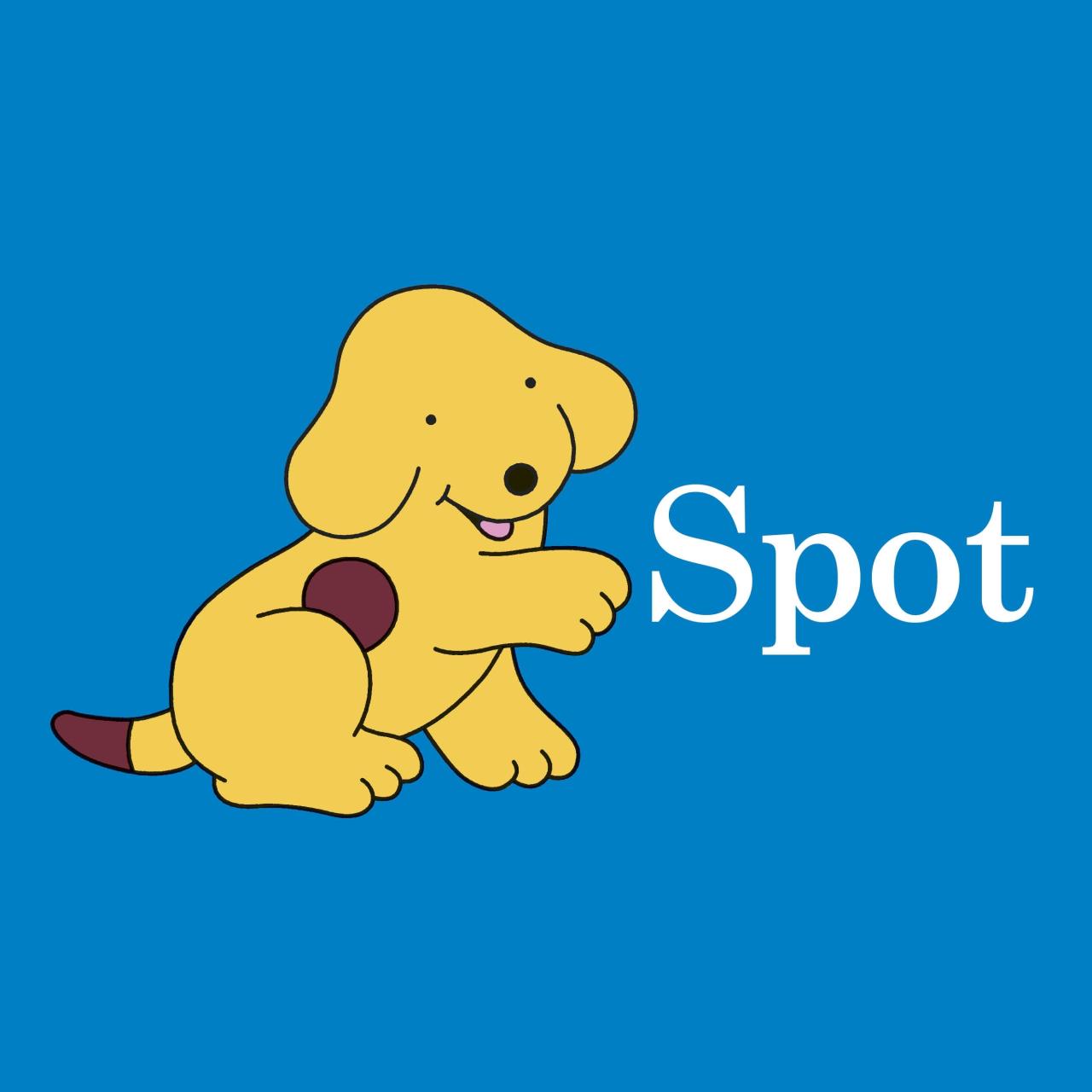
Finding Neptune with a telescope presents a significantly greater challenge than locating Uranus. Neptune is much fainter and farther away, making it appear as a tiny, dim point of light. Its slower apparent movement across the sky also makes pinpointing its location more demanding, requiring patience and careful observation.
The Difficulty of Finding Neptune
The primary reasons for the increased difficulty in observing Neptune are its dimness and vast distance. Unlike Uranus, which is visible to the naked eye under ideal conditions, Neptune requires a telescope to be seen at all. Its apparent magnitude, a measure of its brightness, is around 7.8, meaning it is much fainter than the faintest stars visible to the naked eye.
This means you will need a good telescope and dark skies to even have a chance of spotting it.
Identifying Neptune’s Position Using Star Charts
The best way to locate Neptune is by using detailed star charts or planetarium software. The following method, using a chain of faint stars as a guide, can help you pinpoint its position:
- Obtain a Detailed Star Chart: Download or print a star chart specifically for the date and time of your observation. Ensure the chart shows stars down to at least magnitude 8 or fainter, as this will be crucial for identifying the faint stars near Neptune. You can use online resources like Stellarium or Sky & Telescope’s interactive sky chart.
- Identify a Reference Star: Choose a bright star in the area of the sky where Neptune is predicted to be. This bright star will serve as your initial point of reference.
- Locate a Chain of Faint Stars: Look for a chain or grouping of faint stars near the expected position of Neptune. These stars, often of magnitudes 7-9, will serve as your guide. The star chart should clearly label these stars.
- Compare Chart and Sky: Carefully compare the pattern of faint stars on your star chart with what you see through your telescope. Use the brightest star as a starting point and methodically identify each star in the chain.
- Identify Neptune’s Position: Neptune will appear as a star-like point of light near the end of the chain of stars. The chart will show its predicted position. The key is to compare the view through the telescope with the star chart, matching the star patterns precisely.
- Account for Movement: Remember that Neptune moves slowly across the sky. Check the chart for the planet’s position on the date of your observation. The position changes slightly each night, so be sure to consult a recent chart.
Recognizing Neptune
Once you believe you have located Neptune, several characteristics can help confirm its identity:
- Apparent Magnitude: Neptune’s apparent magnitude is around 7.8. This means it will appear as a faint point of light, just visible in a moderately sized telescope under dark skies.
- Color: Neptune has a distinctive blue-green color, though it may appear grayish in smaller telescopes. This color is due to the absorption of red light by methane in its atmosphere.
- Stellar Appearance: Neptune will appear as a small, point-like object, similar to a star, without any noticeable features in smaller telescopes. Larger telescopes, however, might reveal a slightly larger disk.
- Motion Over Time: The most reliable method to confirm Neptune is to observe it over several nights. While stars remain stationary, Neptune will slowly move against the background of stars. Compare the object’s position with the star chart over several days or weeks to verify its movement.
The Role of Star Charts and Planetarium Software
Navigating the night sky, especially when searching for faint objects like Uranus and Neptune, requires reliable tools. While printed star charts have been the traditional method, digital planetarium software offers significant advantages, enhancing the observing experience and increasing the likelihood of success.
Advantages of Digital Planetarium Software Over Printed Star Charts
Digital planetarium software offers several advantages over traditional printed star charts, transforming how we explore the night sky.
- Dynamic Updates: Software automatically adjusts for the current date, time, and observer’s location, eliminating the need to manually calculate these factors as required with paper charts.
- Zoom and Pan Capabilities: Users can zoom in and out to view detailed regions of the sky or pan across the entire celestial sphere with ease. Printed charts offer a fixed view.
- Object Identification: Most software can identify celestial objects by clicking on them, providing instant information like their name, magnitude, and distance.
- Simulation of Light Pollution: Planetarium software can simulate light pollution from your observing location, helping you plan your observations more effectively.
- Customization: Software allows for customization, displaying only the objects of interest and adjusting the view to match the user’s telescope’s field of view.
- Printable Charts: You can generate custom star charts tailored to your specific observing session and print them for use in the field, combining the benefits of both digital and printed resources.
Comparison of Popular Planetarium Software Options
Choosing the right planetarium software depends on your needs and budget. Here’s a comparison of some popular options:
| Feature | Stellarium | SkySafari | Cartes du Ciel (CdC) | Starry Night |
|---|---|---|---|---|
| Operating System | Windows, macOS, Linux | iOS, Android | Windows, Linux | macOS, Windows |
| Cost | Free | Free (Basic), Paid (Pro, Plus) | Free | Paid |
| Ease of Use | Beginner-Friendly | Very User-Friendly | Moderate | Advanced |
| Database of Objects | Extensive | Extensive | Extensive | Very Extensive |
| Telescope Control | Yes | Yes | Yes | Yes |
| Light Pollution Simulation | Yes | Yes | Yes | Yes |
| 3D Rendering | Yes | Yes | No | Yes |
Using Planetarium Software to Locate Uranus and Neptune
Planetarium software provides a streamlined process for finding Uranus and Neptune. Follow these steps:
- Set Your Location: Enter your latitude, longitude, and altitude in the software’s location settings. This ensures the software accurately represents the sky from your observing site. You can usually find these coordinates using online maps or GPS.
- Set the Date and Time: Input the current date and time, and if observing at night, the software will automatically display the correct celestial positions. The software’s internal clock may be used to synchronize the time.
- Search for Uranus and Neptune: Use the software’s search function to locate Uranus and Neptune. The software will display their current positions in the sky.
- Adjust the View: Zoom in on the area of the sky where Uranus or Neptune is located. The software will show the surrounding stars, allowing you to identify the constellations and the planets’ positions relative to them.
- Simulate Telescope View: Many programs allow you to simulate the field of view of your telescope, aiding in planning your observation. You can enter the focal length of your telescope and the eyepiece you’ll be using.
- Create a Custom Chart: If desired, print a star chart showing the planets’ positions and the surrounding stars. This chart can be used as a reference at the telescope.
- Consider Magnitude Limits: Planetarium software can display the limiting magnitude, which is the faintest object you can see with your telescope. This helps in identifying the planets and other objects. For example, if the software indicates that Uranus is magnitude 5.7, it may be easier to spot it in a telescope than a star of magnitude 7.
Observing Conditions: Maximizing Your Chances

Observing faint objects like Uranus and Neptune requires careful planning and optimal conditions. The light from these distant planets is extremely dim, making them challenging to spot even with a telescope. This section delves into the factors that significantly impact your ability to observe these ice giants, providing guidance on how to maximize your chances of success.
Impact of Light Pollution
Light pollution is a significant obstacle to astronomical observation, especially when targeting faint objects. Artificial light from cities, towns, and even individual homes scatters in the atmosphere, creating a bright “sky glow” that overwhelms the subtle light from celestial objects. This scattered light reduces the contrast between the target object and the background sky, making it difficult to discern faint objects.The severity of light pollution varies depending on location and atmospheric conditions.
Urban areas experience the most severe light pollution, while rural areas, particularly those far from cities, offer the darkest skies. The Bortle scale is a nine-level numerical scale that measures the night sky’s brightness, with Class 1 representing the darkest skies and Class 9 representing the brightest. Observing Uranus and Neptune is considerably easier under skies with a Bortle class of 4 or less.
For example:
- In a Class 1 or 2 location, you might see the Milky Way in all its glory, and thousands of stars with the naked eye. Uranus would be relatively easy to find with a small telescope.
- In a Class 4 location, the Milky Way might be faintly visible, and a moderate amount of light pollution is present. Uranus would still be observable, but you’d need to use a telescope and a detailed star chart.
- In a Class 7 or 8 location, the sky is dominated by light pollution, and only the brightest stars and planets are easily visible. Finding Uranus would be very difficult, and Neptune nearly impossible.
To mitigate the effects of light pollution, consider the following:
- Observe from a dark location: Travel to a location away from city lights, ideally a rural area or a designated dark-sky site.
- Use light pollution filters: These filters can help block specific wavelengths of light emitted by artificial sources, improving the contrast.
- Plan your observation for the darkest hours: Light pollution is often less intense during the late night and early morning hours.
Importance of New Moon and Opposition
The timing of your observation plays a crucial role in maximizing your chances of seeing Uranus and Neptune. Two key astronomical events significantly enhance visibility: the new moon and the planet’s opposition.The new moon phase occurs when the Moon is between the Earth and the Sun, appearing dark in the sky. During this phase, the absence of moonlight minimizes the sky’s brightness, creating darker observing conditions.
Darker skies enhance the contrast between faint objects and the background, making it easier to detect Uranus and Neptune.Opposition occurs when a planet is on the opposite side of the Earth from the Sun. This alignment brings the planet closest to Earth and results in its greatest apparent brightness. Opposition also means the planet rises in the east as the sun sets in the west, and is visible throughout the night.
For example, Uranus’s opposition occurs roughly every 369 days, while Neptune’s opposition occurs about every 367 days.Combining these factors yields the best observing opportunities. Observing near the time of a new moon, when the planet is also at or near opposition, offers the darkest skies and the brightest planet, maximizing your chances of a successful observation.
Checklist for Optimal Observing Conditions
A pre-observation checklist helps ensure that you are prepared for the best possible viewing experience. This checklist considers several factors that can impact the visibility of Uranus and Neptune, including atmospheric conditions and the phase of the Moon.
- Dark Skies: Observe from a location with minimal light pollution. Check the Bortle scale for your location.
- New Moon: Plan your observation around the new moon phase for the darkest skies.
- Opposition: Schedule your observation when Uranus or Neptune is at or near opposition.
- Clear Skies: Check the weather forecast for clear skies and minimal cloud cover.
- Atmospheric Seeing: Good “seeing” refers to a stable atmosphere, which results in sharper images. Check the local seeing conditions before you start observing. Poor seeing causes the image to appear blurry and unsteady.
- Transparency: Transparency refers to the clarity of the atmosphere. High transparency means the atmosphere is free of dust, haze, and other particles that can scatter light.
- Equipment Preparation: Ensure your telescope is properly set up, collimated (if applicable), and cooled down to the ambient temperature.
- Star Charts and Software: Have accurate star charts or planetarium software ready to help you locate the planets.
- Patience: Finding Uranus and Neptune can take time. Be patient and persistent.
Observing Uranus
Now that you’ve successfully located Uranus, let’s delve into some advanced techniques to enhance your observing experience and extract more detail from this distant ice giant. These methods will help you push the limits of your telescope and observing conditions.
Using Filters to Enhance Uranus Visibility
Filters are invaluable tools for planetary observation, and Uranus is no exception. They can significantly improve contrast and reveal subtle features.Using filters allows you to selectively block certain wavelengths of light, enhancing the visibility of specific features on Uranus.
- Light Pollution Filters: While not specifically designed for planets, light pollution filters can sometimes help by reducing the background sky glow, making Uranus appear slightly brighter against a darker backdrop, particularly in light-polluted areas.
- Color Filters: Color filters are more directly beneficial. They work by absorbing certain wavelengths of light and transmitting others. The best filters to use depend on the telescope aperture, the observer’s visual acuity, and the current atmospheric conditions. Here are some recommendations:
- #80A (Blue): This filter can help to bring out the faint cloud bands on Uranus.
- #58 (Green) or #56 (Light Green): These filters can sometimes improve contrast and make the planet appear slightly brighter.
- #21 (Orange) or #23A (Light Red): These can also help to enhance the visibility of cloud bands and other atmospheric features.
Averted Vision Technique for Uranus
Averted vision is a powerful technique for detecting faint objects, and it’s especially useful when observing Uranus under less-than-ideal conditions, such as when the sky is not perfectly dark or when the planet is low on the horizon.The technique involves looking slightly away from the expected position of the object. This utilizes the peripheral vision, which is more sensitive to low-light conditions than the fovea, the central part of the eye responsible for detailed vision.To use averted vision:
- Locate the Planet: Use star charts or planetarium software to pinpoint the expected location of Uranus.
- Look Nearby: Instead of staring directly at the expected position, focus your gaze slightly to one side – perhaps a degree or two away.
- Be Patient: It may take a few moments for your eye to adapt and for Uranus to become visible.
- Experiment: Try looking slightly above, below, or to the sides of the expected position.
Uranus Appearance with Different Filters
The appearance of Uranus through a telescope can vary significantly depending on the filters used. A telescope with a 6-inch aperture under good seeing conditions might reveal the following:
- No Filter: Uranus appears as a small, pale blue-green disk. The color is subtle, and the planet may be difficult to distinguish from a faint star without careful observation.
- #80A (Blue) Filter: The blue filter enhances the planet’s color, making it more distinct. Faint cloud bands might become visible, particularly if the seeing conditions are good. The planet’s disk will appear a brighter, more intense blue-green.
- #58 (Green) Filter: This filter often improves the contrast, making the planet’s disk slightly brighter and potentially revealing subtle variations in the atmosphere.
- #23A (Light Red) Filter: This filter might show a slightly more detailed surface. The contrast between the disk and the surrounding sky might be improved, making the planet easier to spot.
These descriptions are general guidelines, and the actual appearance will depend on your telescope, observing conditions, and the observer’s experience.
Observing Neptune
Observing Neptune, the eighth planet from the Sun, presents a significant challenge due to its immense distance and relatively small size. While you can locate Neptune with a telescope, resolving any surface features requires powerful instruments and excellent observing conditions. This section will delve into advanced techniques for maximizing your chances of glimpsing Neptune’s details, including its moons.
Challenges of Seeing Neptune’s Features
The primary challenge in observing Neptune lies in its faintness and the absence of prominent surface features visible to amateur telescopes. The planet appears as a small, bluish-green disk. Detecting features like rings or even major cloud bands is extremely difficult for amateur astronomers. Neptune’s rings, if they were visible at all, would be incredibly faint and require exceptional observing conditions and specialized equipment.
Its distance also means that even the largest amateur telescopes will struggle to resolve much detail.
Estimating the Magnitude of Neptune’s Moons
Neptune has several known moons, the largest and most easily observed being Triton. The fainter moons require more sophisticated techniques. Estimating the magnitude, or brightness, of Neptune’s moons involves comparing their brightness to nearby stars of known magnitudes. This is a common practice in observational astronomy.To estimate the magnitude of a moon, you can:
- Use a star chart or planetarium software: Identify stars near Neptune and its moons with known magnitudes. Most planetarium programs will display the magnitude of stars.
- Observe the moon and nearby stars: Compare the apparent brightness of the moon to the known magnitudes of nearby stars.
- Estimate the magnitude: If a moon appears brighter than a star with a magnitude of 13.0 and fainter than a star with a magnitude of 12.0, you can estimate the moon’s magnitude to be somewhere between those values, for example, 12.5.
- Use a magnitude scale: The magnitude scale is logarithmic; a difference of 5 magnitudes corresponds to a brightness difference of 100 times.
Identifying Neptune’s Faint Moon Triton
Triton is the largest of Neptune’s moons and, while still faint, is the most accessible for amateur astronomers. Here are some techniques to identify it:
- Consult a planetarium program: Use planetarium software to determine Triton’s predicted position relative to Neptune. This is essential, as Triton orbits Neptune and its position changes nightly. The software will show the expected location.
- Use high magnification: Once you have located Neptune, use a high magnification eyepiece to increase the apparent size of the planet and potentially resolve Triton.
- Look for a “star” near Neptune: Triton will appear as a faint “star” close to Neptune. Its brightness is typically around magnitude 13.5, making it challenging but observable with a moderate-sized telescope under good conditions.
- Observe over multiple nights: The position of Triton relative to Neptune will change each night due to its orbital motion. Observe over several nights to confirm that the faint object is indeed orbiting Neptune. The movement confirms that the object is not a background star.
- Note the color: Triton often appears slightly yellowish or pinkish, which can help distinguish it from the bluish-green hue of Neptune itself. This color is due to the presence of methane ice on its surface.
- Use averted vision: Sometimes, Triton is easier to see using averted vision, focusing slightly off to the side of where you expect it to be.
Capturing the Planets: Astrophotography Basics
Capturing images of Uranus and Neptune adds another layer of excitement to your observing sessions. While these distant giants appear small and faint, astrophotography allows you to reveal details invisible to the naked eye. This section will guide you through the fundamental techniques for photographing these elusive planets.
Essential Equipment for Astrophotography
To photograph Uranus and Neptune successfully, you’ll need specific equipment. This equipment ensures you can accurately track the planets and gather enough light to produce a detailed image.
- Telescope: A telescope with a focal length of at least 1000mm is recommended. Longer focal lengths will provide larger image scales, making it easier to resolve planetary details. Reflecting telescopes (Newtonian or Schmidt-Cassegrain) are generally preferred for their light-gathering capabilities.
- Tracking Mount: A crucial piece of equipment, a motorized equatorial mount is essential. This mount compensates for Earth’s rotation, keeping the telescope pointed at the same celestial coordinates for extended periods. Without a tracking mount, the planets will quickly drift out of the field of view.
- Camera: A sensitive camera is required. Dedicated astronomy cameras (cooled CCD or CMOS cameras) are ideal, as they offer high sensitivity and low noise. DSLR cameras can also be used, but they may require longer exposure times and more advanced processing.
- Barlow Lens (Optional): A Barlow lens increases the effective focal length of your telescope, resulting in a larger image scale. This can be beneficial for resolving planetary details, but it also reduces the brightness of the image.
- Computer and Software: A laptop or computer is necessary for controlling the camera, guiding the telescope, and processing the images. Image acquisition software is used to control the camera’s settings (exposure time, gain, etc.). Image processing software is used to stack, align, and enhance the images.
Importance of a Tracking Mount
A tracking mount is non-negotiable for astrophotography. Earth’s rotation causes celestial objects to appear to move across the sky. Without a tracking mount, your images will quickly blur due to this apparent motion.The mount’s motor drives compensate for this rotation, keeping the telescope locked onto the target object. This allows for long exposures, which are necessary to collect enough light from faint objects like Uranus and Neptune.
Without a tracking mount, even short exposures will result in blurry images.
Basic Image Processing Steps
Image processing is a critical step in revealing the details of Uranus and Neptune. The raw images captured by your camera are often faint and noisy. Processing enhances the signal and reduces the noise.The general steps involved in image processing are:
- Calibration: This involves correcting for various artifacts introduced by the camera and telescope. Common calibration frames include:
- Bias Frames: Short exposures taken with the camera’s shutter closed, used to remove electronic noise.
- Dark Frames: Exposures taken with the camera’s shutter closed, with the same exposure time and temperature as the light frames. Dark frames remove thermal noise.
- Flat Frames: Exposures taken of a uniformly illuminated surface (e.g., a blank white screen), used to correct for vignetting (darkening towards the edges of the image) and dust motes.
- Registration/Alignment: Aligning the individual images. Because of atmospheric turbulence and slight tracking errors, each individual image might be slightly shifted. The registration process corrects for these shifts.
- Stacking: Combining multiple images to increase the signal-to-noise ratio. This averages out the noise and enhances the visibility of faint details.
- Processing: This involves adjusting the image’s brightness, contrast, and color balance to enhance the visibility of planetary features. This can also involve applying sharpening filters to reveal more detail.
The exact software and processing techniques will vary depending on the specific software used, but these steps represent the general workflow for astrophotography. Many free and paid software options are available, such as DeepSkyStacker, PixInsight, and Adobe Photoshop.
Ultimate Conclusion

In conclusion, the quest to spot Uranus and Neptune is a rewarding experience. By understanding celestial coordinates, using the right equipment, and employing the techniques we’ve discussed, you can successfully locate these fascinating planets. From navigating the night sky with star charts to utilizing advanced astrophotography, this guide provides the tools to unlock the mysteries of the outer solar system.
So, grab your telescope, embrace the challenge, and prepare to be amazed by the beauty of Uranus and Neptune.